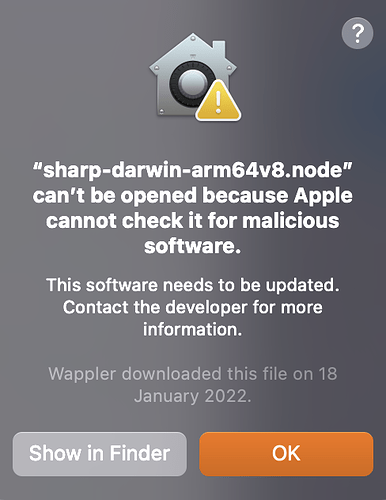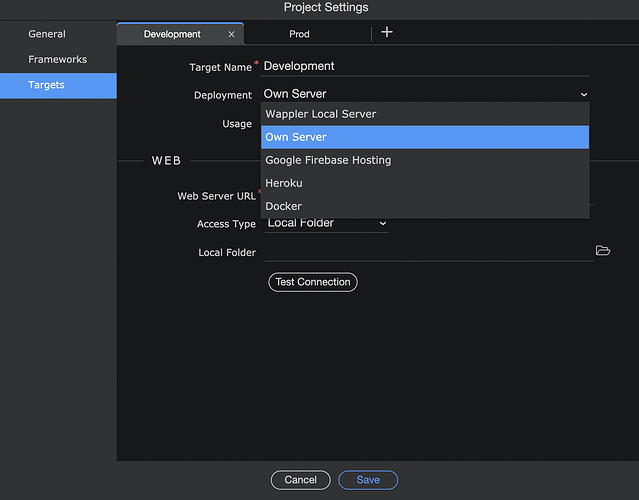above issue still happens as it is on v4.5.1 on macos.
have updated all the underlying files as well that were showing as to update on first launch of the project.
When you have no control over your OS it is time for Linux! Mac OS is like a petulant child… I know that doesn’t help but that would do my head right in having an OS telling me ‘no I won’t do it’…
I’d love to goto Linux!
But for now will be switching to windows. It’s comfort zone and I need shit done - it helps with that.
Will continue to explore mac a bit.
Hopefully Linux as well. Last I tinkered with Linux (Ubuntu) was back in high school.
Runs Wappler superbly! No nonsense. Since I switched back over the last few months it has been an absolute joy @nshkrsh
As a developers platform it absoultely urinates over Windows and Mac!
HIGHLY recommended to make the switch.
Exactly why I jumped ship too!
Good to know.
But I’ll wait until I deliver this massive project am working on. Can’t go thru the learning curve right now. And lot of stuff is beyond wappler as well - postman, vs code, dBeaver, teams, etc. Most of it is on Linux. But the migration will slow me down I know.
Btw, ubuntu or something else?
To use the Wappler Local Built-in server you have to set the deployment option to your local development target to “Wappler Local Server”
Then you don’t need to have node modules locally in your project and you won’t get the above Mac warnings
That said if you target S3 upload from your local development server, it will be in the next update.
The Apple warning was about the image resize native module called Sharp.
Ubuntu for its Debian architecture. Flawless with Wappler. Fast too. No hesitation. No babysitting either. VS Code is great and straight out of the box, Workbench too, and Navicat, FileZilla, etc, yada-yada.
Trying this
changing the deployment to Wappler Local Server here.
after saving, it still did not work. got same error.
went back to the project settings to find that deployment was still own server!
cannot save changes at all for the deployment option!
after rebooting wappler - able to set deployment to Wappler Local Server.
but still the same error on file upload comes.
yes, trying to upload to DO Spaces from localhost for testing.
yes, resizing the image on the server side before upload.
Fixed in Wappler 4.5.2
This topic was automatically closed after 46 hours. New replies are no longer allowed.