w 5.2.0.
I believe last Tagify cdn update broke websites again.
Changing Tagify version manually helps, but it overwritten by Wappler. (so I have to do it each time before deploy)
So I am desperately bumping this FR.
w 5.2.0.
I believe last Tagify cdn update broke websites again.
Changing Tagify version manually helps, but it overwritten by Wappler. (so I have to do it each time before deploy)
So I am desperately bumping this FR.
Could you also explain what is broken in this last update, any error message in the console or which functionality is not working?
Of course. When I choose some option in Tagify, its value must become query parameter. But today it gives no values.
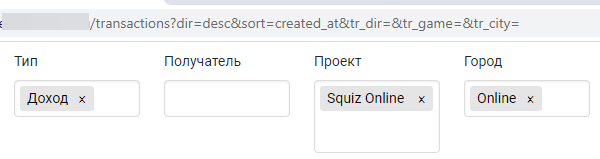
Seems there is a new update of CDN Tagify to 4.17.1
Can you check if that works for you?
Checked, the same
I’ve pinned mine to an earlier version to avoid this crap. I like the component but it’s painful when things like this happen. Is there an alternative option ?
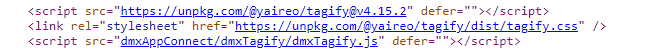
Same here, new version 4.17.1 not go well.
With new version the list on select with clic not show up.
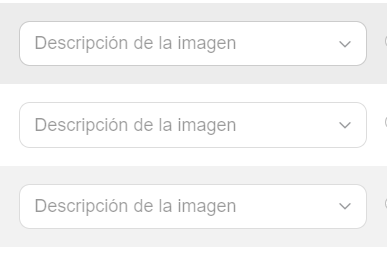
Version 4.15.2 works
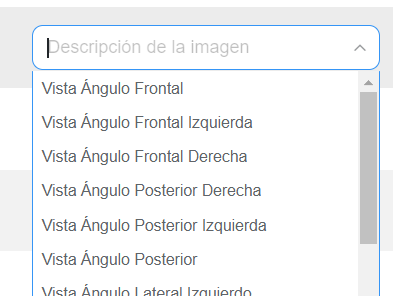
Here is a workaround to prevent Wappler from overwriting your custom script version for tagify:
Add your custom tag:
<script src="http://unpkg.com/@yaireo/tagify@4.15.2" defer=""></script>
<link rel="stylesheet" href="https://unpkg.com/@yaireo/tagify/dist/tagify.css" />
<script src="/dmxAppConnect/dmxTagify/dmxTagify.js" defer=""></script>
Now Wappler will automatically add
<script src="http://unpkg.com/@yaireo/tagify" defer></script>
Since the application logic looks for missing packages and compares the source, it doesn’t compare the type, though, so you can disable Wappler’s additional source by adjusting the script type:
<script type="application/json" src="http://unpkg.com/@yaireo/tagify" defer></script>
So the entire code to load only v4.15.2 would be:
<script src="http://unpkg.com/@yaireo/tagify@4.15.2" defer=""></script>
<link rel="stylesheet" href="https://unpkg.com/@yaireo/tagify/dist/tagify.css" />
<script src="/dmxAppConnect/dmxTagify/dmxTagify.js" defer=""></script>
<script type="application/json" src="http://unpkg.com/@yaireo/tagify" defer></script>
It’s not the most elegant solution and is a little hacky, but better than modifying the code with a third-party code editor after every page update and before every deployment.
This won’t be needed anymore when Wappler allows custom script sources.
5 posts were split to a new topic: Tagify not auto opening on user click