On a NodeJS server model project, I setup an App query parameter:
This parameter is used as an input parameter in a server action to query and bind dynamic data to the page.
Navigating to the path?[user_id]=[id] (path?id=21 i.e.) works fine and shows correct data, filtered by the query parameter. The server action in the console under XHR is named get_user?id=21 then.
Although I also setup routing rules for the same parameter, navigating to path/[id] results in a status 500 error in the console for the server action named get_user in XHR:
Undefined binding(s) detected when compiling FIRST. Undefined column(s): [users.id] query: select * from "users" where "users"."id" = ? limit ?"
These are my routing rules:
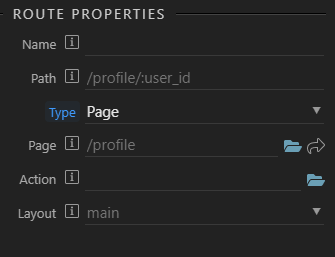
Am I missing something here or doing something wrong?

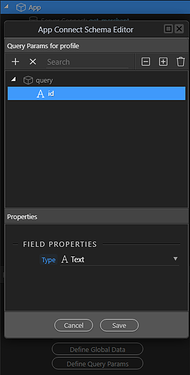
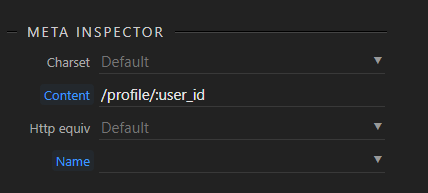

 )
)
