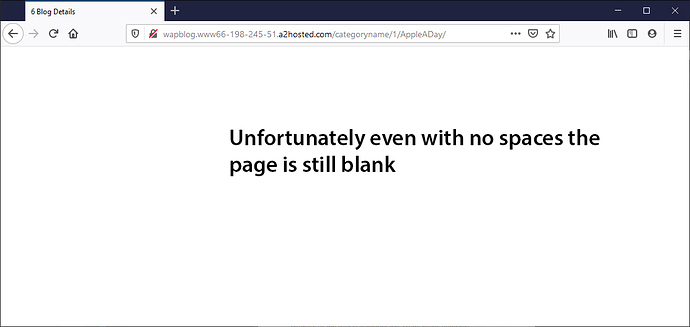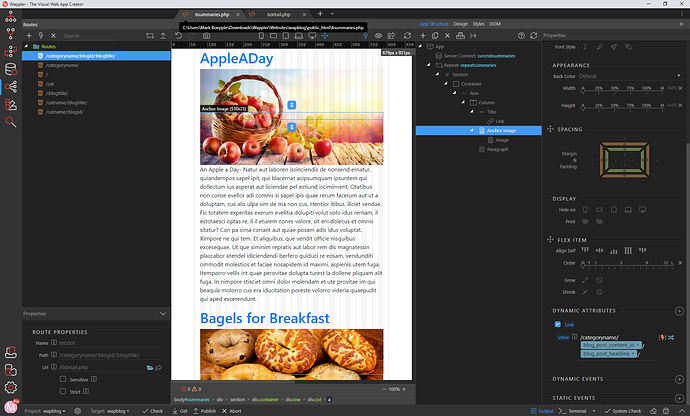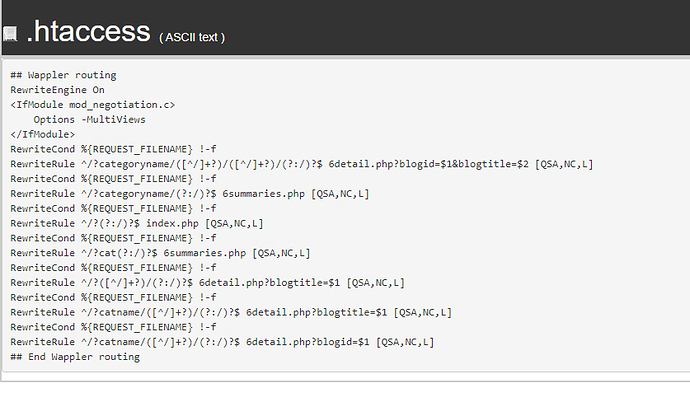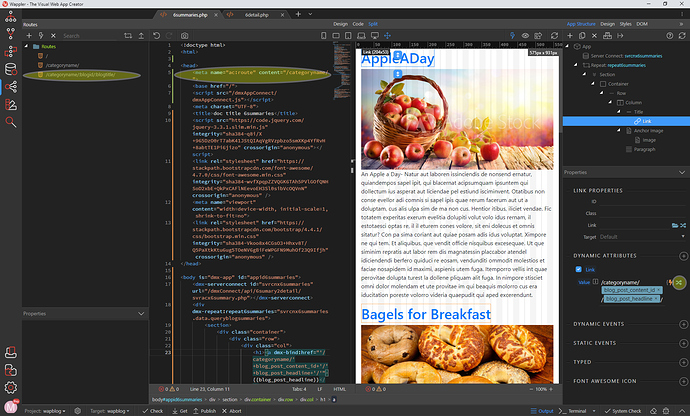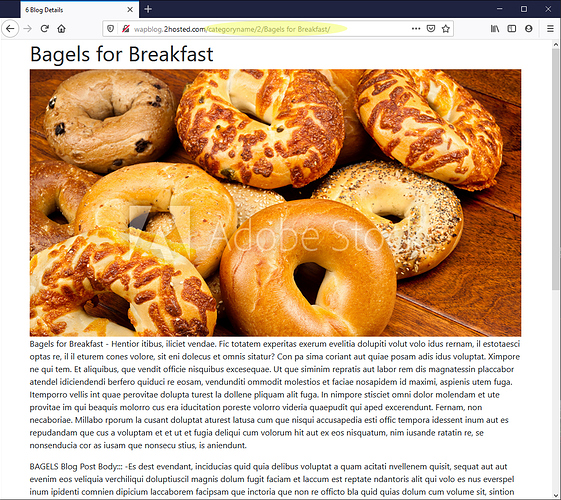Hello Fellow Wapplers,
Using Wappler 3.0.1 on Windows 10 developing on an Apache staging server we were able to successfully create a summary page that contains a repeat of blog summaries (6summaries.php). Thanks to @Hyperbytes excellent support we were able to configure the blog title as a link that passes the blogid variable through the URL to reach the blog/detail page …com/6detail.php?blogid=2
OUR OBJECTIVE
is to use Wappler Routing to create a friendly URL formatted like: domain.com/categoryname/blogtitle
SUCCESSFULLY ROUTING TO STATIC PAGE
We followed the docs here: https://docs.wappler.io/t/url-rewriting-with-wappler/6254 and was able to successfully use the Wappler Routing panel to reach the blog summary page with the following “friendly” URL. Correct me if I am wrong but doesn’t this confirm the Apache server is configured for routing.
ROUTING TO DYNAMIC PAGE FAILS
However we can’t get the routing to work with dynamic data to the blog/detail page. We can successfully reach the wanted URL but the page content is blank?!
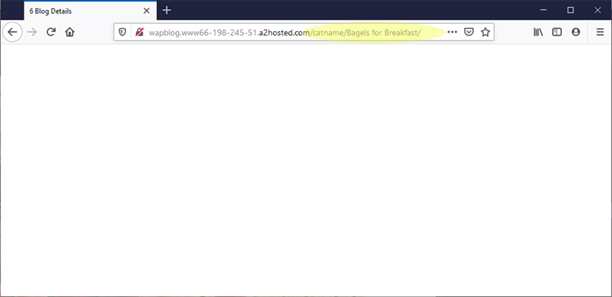
SEARCHING THE COMMUNITY
we found a “Routing with dynamic parameters” Routing with dynamic parameters - Am i missing something obvious? discussion from July 2019 with @Hyperbytes @TomD & @scott We tried @hyperbytes solution of “manually adding a period (./) to the start of the link” and that failed too.
Continuing our search we found “SPA Tutorial Needed. Data Detail Views” SPA Tutorial Needed. Data Detail Views covering “Route Related Parameters” from April 2019 with a similar issue with @brad @Teodor @MH2ag & @George discussing “params” as the new collection for route related parameters. This lead to SPA routes with master detail view (dynamic URL) with @George suggesting the Wappler docs needed to be updated. We were unable to locate updated docs on this issue.
REWRITING URL PARAMS IN NODEJS
I understand from @emiel & @patrick there is an issue with Rewriting URL Parameters in NodeJS Rewriting with URL parameters in NodeJS but we are “Not” using NodeJS.
We attempted to configure Wappler Routing to a friendly URL multiple times, searched the docs, community and Google but still cannot find a solution. Any guidance of where we should look for a solution to configure “Wappler Routing to Dynamic Pages” would be greatly appreciated. Thank You!
JUST AS AN ASIDE
Creating blog summary and detail pages in Wappler takes less than 5 minutes. Wappler is incredibly fast.

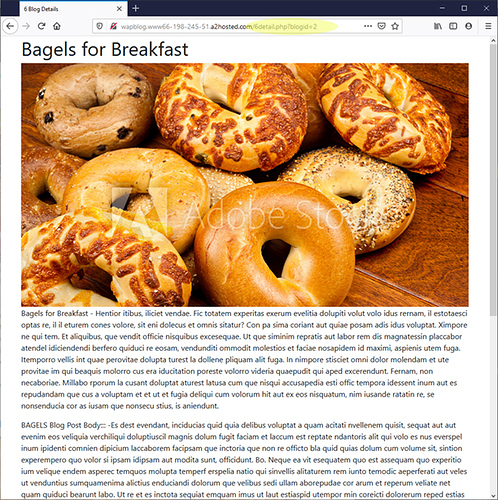
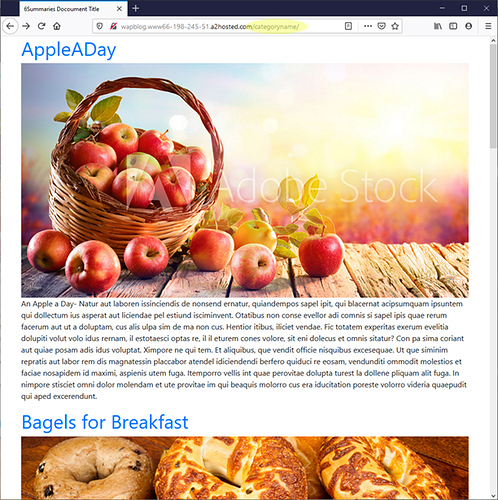
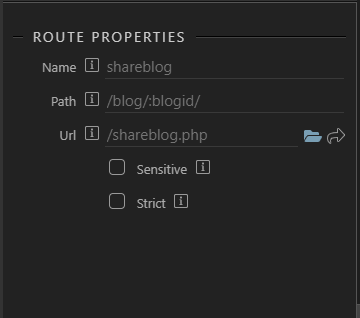
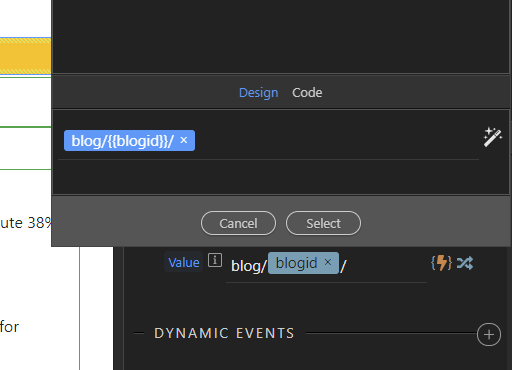
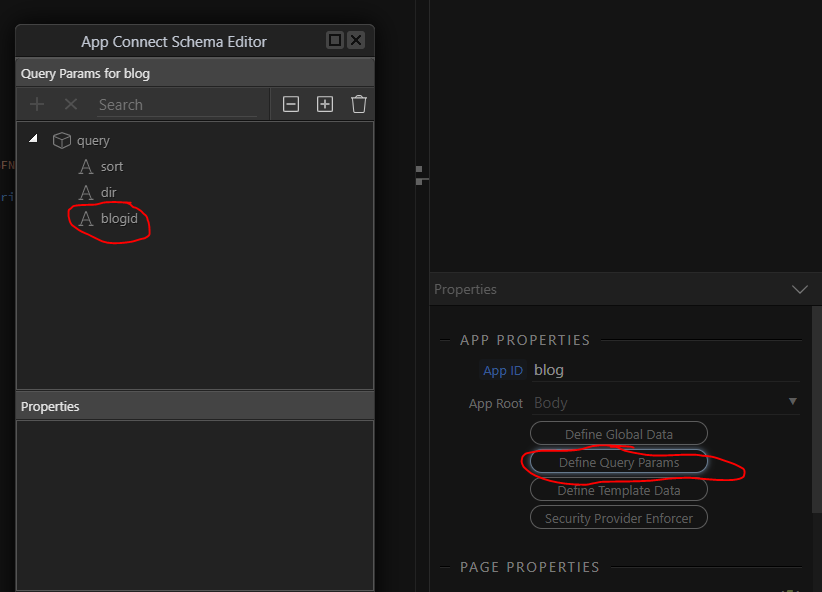
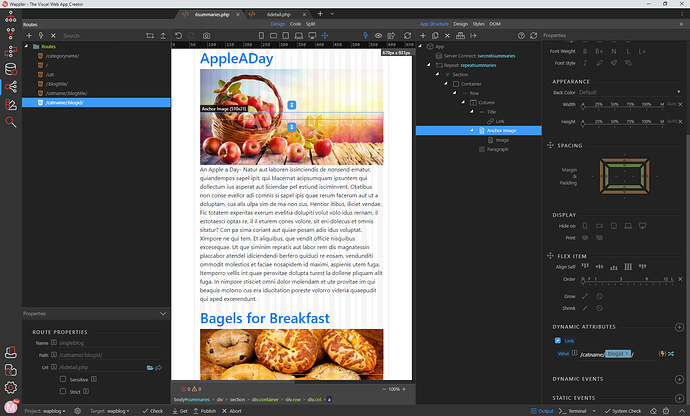
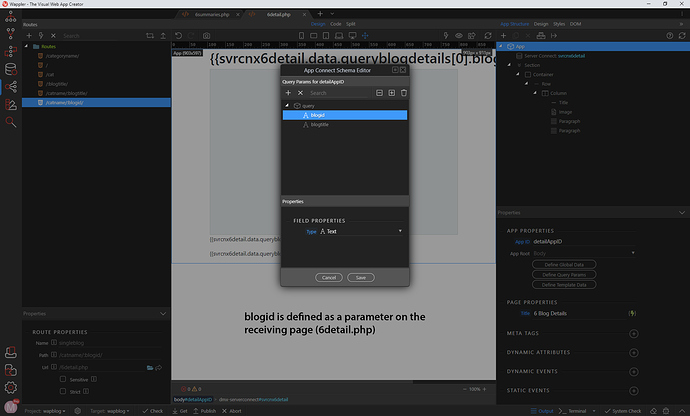
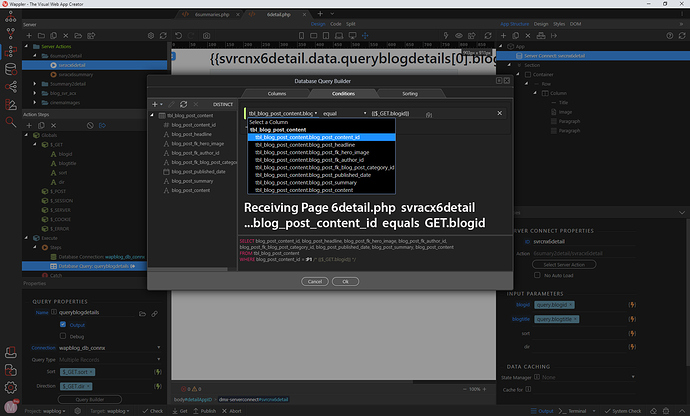
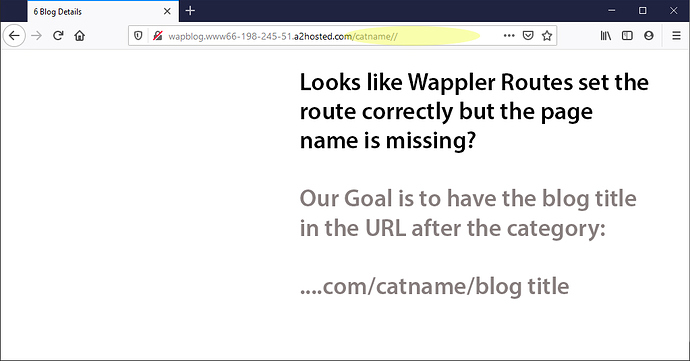
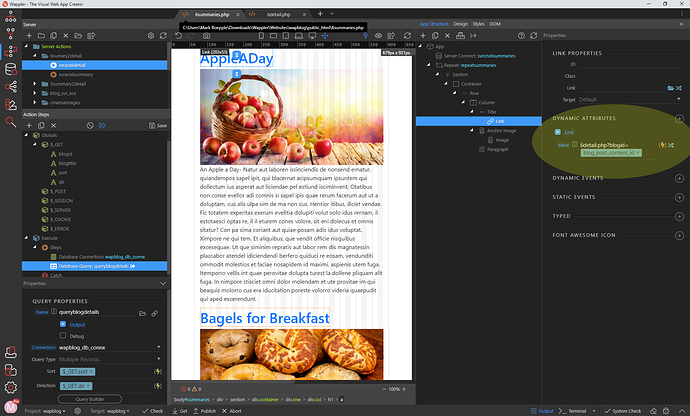
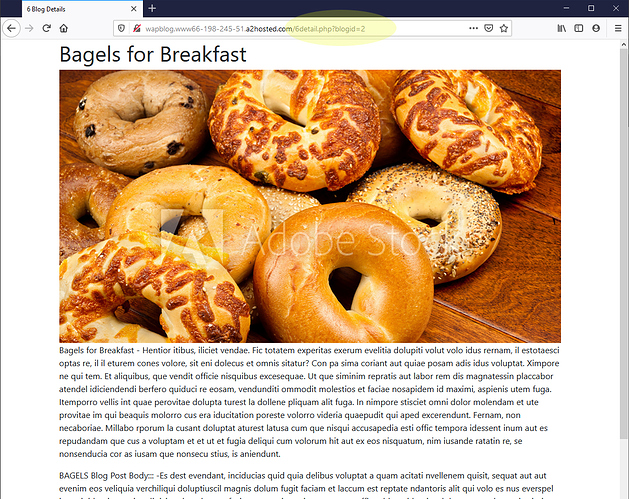
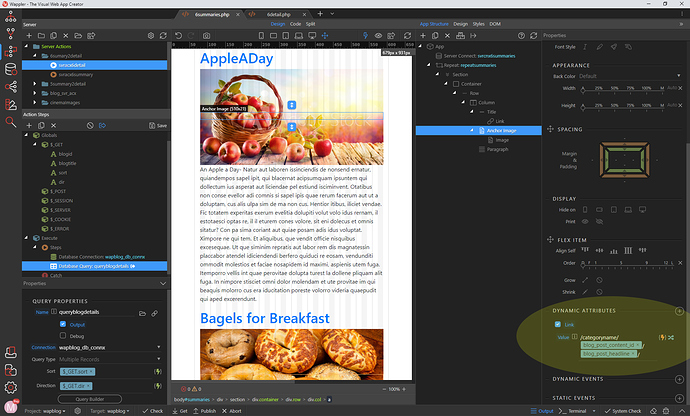
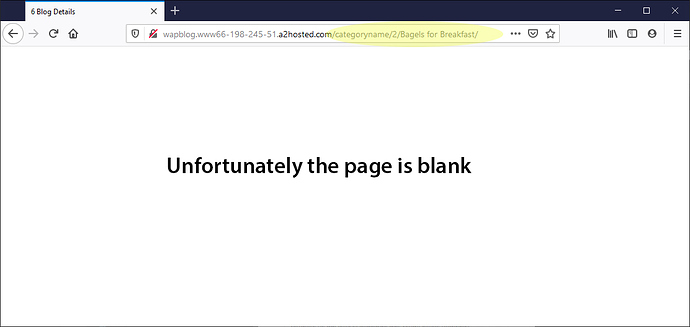
 or is it
or is it