Hi Team,
I have a route which looks like this below.
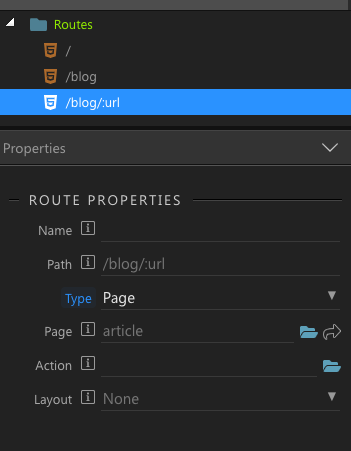
And points to the right page. But the url params is not getting passed. Meanwhile here’s what I have in the server connect of the page which the data is sent to:
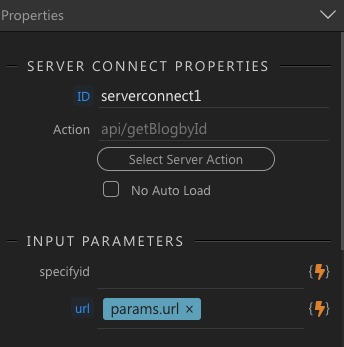
What should I correct so this data can be passed?

 Appreciate it.
Appreciate it.