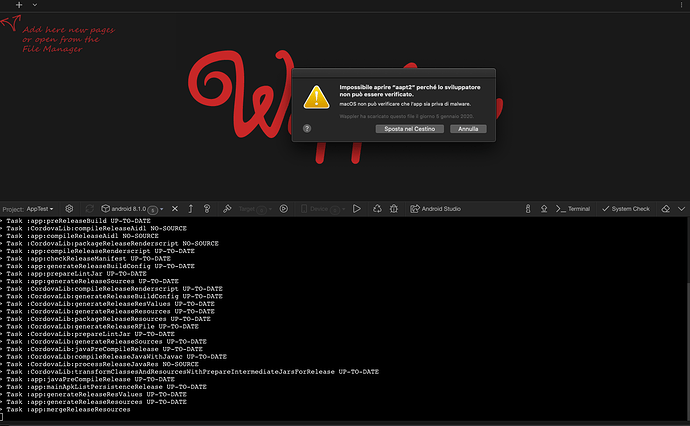MaxOS Catalina - Wappler 2.4.5
Having to create a new App project with the Android platform, I encounter a problem that does not allow me to continue.
The System Check seems fine, but when I start the Build, I get an error.
I think it may be a problem of compatibility with Catalina, but I'm not sure and in any case I can't solve it
Here the text resulting from the System Check and that of the error in Build
Anyone know how to fix it?
Thank you
SYSTRM CHECK
Checking NodeJS installation and version...
v12.13.1
NodeJS is correctly installed.
Checking GIT installation and version...
git version 2.23.0
GIT is correctly installed.
Checking Cordova installation and version...
9.0.0 (cordova-lib@9.0.1)
Cordova is correctly installed.
Checking Java SE JDK installation and version...
javac 1.8.0_201
Java SE JDK is correctly installed.
Checking Gradle installation and version...
Gradle 4.8.1
Build time: 2018-06-21 07:53:06 UTC
Revision: 0abdea078047b12df42e7750ccba34d69b516a22
Groovy: 2.4.12
Ant: Apache Ant(TM) version 1.9.11 compiled on March 23 2018
JVM: 1.8.0_201 (Oracle Corporation 25.201-b09)
OS: Mac OS X 10.15.3 x86_64
Gradle is correctly installed.
Checking Android Studio installation and version...
com.google.android.studio
Android Studio is correctly installed.
Checking for Android SDK ...
Android SDK is correctly installed.
System check successful!
If you are experiencing some build errors please make sure to check the Cordova Platform Guide for android:
http://cordova.apache.org/docs/en/latest/guide_platforms_android_index.md.html
BUILD ERROR
Building your Cordova Project for android ...
Checking Java JDK and Android SDK versions
ANDROID_SDK_ROOT=/Users/HD/Library/Android/sdk (recommended setting)
ANDROID_HOME=/Users/HD/Library/Android/sdk (DEPRECATED)
Starting a Gradle Daemon (subsequent builds will be faster)
BUILD SUCCESSFUL in 8s
1 actionable task: 1 executed
Subproject Path: CordovaLib
Subproject Path: app
Starting a Gradle Daemon (subsequent builds will be faster)
Task :app:preBuild UP-TO-DATE
Task :CordovaLib:preBuild UP-TO-DATE
Task :CordovaLib:preDebugBuild UP-TO-DATE
Task :CordovaLib:checkDebugManifest
Task :CordovaLib:processDebugManifest
Task :app:preDebugBuild
Task :CordovaLib:compileDebugAidl NO-SOURCE
Task :app:compileDebugAidl NO-SOURCE
Task :CordovaLib:packageDebugRenderscript NO-SOURCE
Task :app:compileDebugRenderscript
Task :app:checkDebugManifest
Task :app:generateDebugBuildConfig
Task :app:prepareLintJar
Task :app:generateDebugSources
Task :CordovaLib:compileDebugRenderscript
Task :CordovaLib:generateDebugBuildConfig
Task :CordovaLib:generateDebugResValues
Task :CordovaLib:generateDebugResources
Task :CordovaLib:packageDebugResources
Task :CordovaLib:generateDebugRFile
Task :CordovaLib:prepareLintJar
Task :CordovaLib:generateDebugSources
Task :CordovaLib:javaPreCompileDebug
Task :CordovaLib:compileDebugJavaWithJavac
Task :CordovaLib:processDebugJavaRes NO-SOURCE
Task :CordovaLib:transformClassesAndResourcesWithPrepareIntermediateJarsForDebug
Task :app:javaPreCompileDebug
Task :app:mainApkListPersistenceDebug
Task :app:generateDebugResValues
Task :app:generateDebugResources
Task :app:mergeDebugResources FAILED
FAILURE: Build failed with an exception.
- What went wrong:
Execution failed for task ':app:mergeDebugResources'.
Specified AAPT2 executable does not exist: /Users/HD/.gradle/caches/transforms-1/files-1.1/aapt2-3.3.0-5013011-osx.jar/ed7157d69cb788867d0d16c96039074f/aapt2-3.3.0-5013011-osx/aapt2
-
Try:
Run with --stacktrace option to get the stack trace. Run with --info or --debug option to get more log output. Run with --scan to get full insights. -
Get more help at https://help.gradle.org
BUILD FAILED in 24s
20 actionable tasks: 20 executed
/Users/HD/Studio_Wappler/TestApp/platforms/android/gradlew: Command failed with exit code 1 Error output:
FAILURE: Build failed with an exception.
- What went wrong:
Execution failed for task ':app:mergeDebugResources'.
Specified AAPT2 executable does not exist: /Users/HD/.gradle/caches/transforms-1/files-1.1/aapt2-3.3.0-5013011-osx.jar/ed7157d69cb788867d0d16c96039074f/aapt2-3.3.0-5013011-osx/aapt2
-
Try:
Run with --stacktrace option to get the stack trace. Run with --info or --debug option to get more log output. Run with --scan to get full insights. -
Get more help at https://help.gradle.org
BUILD FAILED in 24s
Error building your Cordova Project for android!