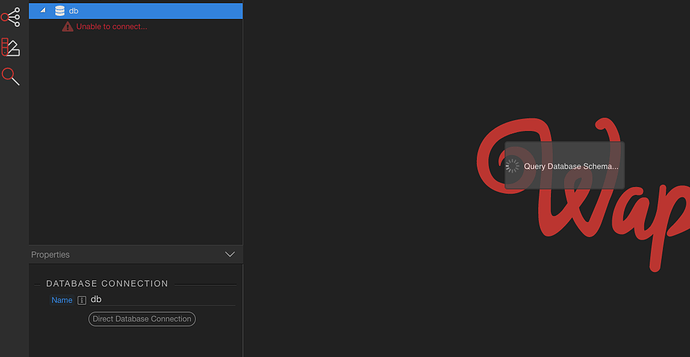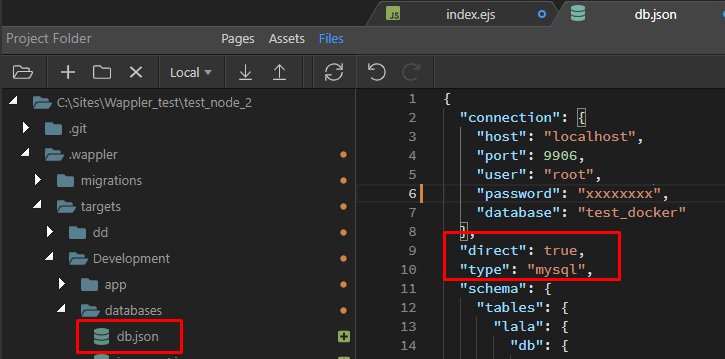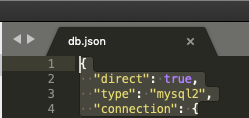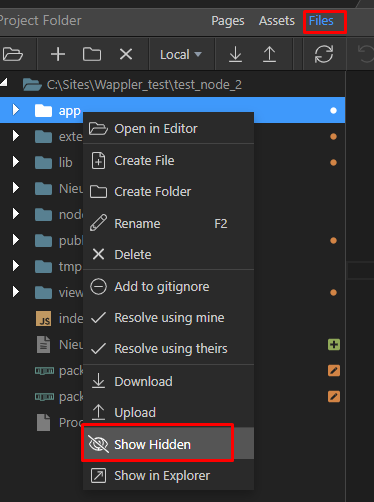======== TEMPLATE BUG FORM ========
Wappler Version : 3.7.4
Operating System : Mac
Server Model: NodeJS
Database Type: MySql8
Hosting Type: Docker, AWS, External Managed AWS DB.
Expected behavior
What do you think should happen?
I should be able to apply changes, refresh schema etc. just like I do with the MySql8 DB’s within the Docker deployment on local and staging.
Actual behavior
What actually happens?
When I try to apply a change - the apply change is green, but when I try to ‘refresh’ the schema, or it auto-refreshes after applying the change it just presents an error connecting to DB, and the refresh schema loader hangs - I have to restart Wappler. The issue repeats itself each time. Pretty urgent issue as I cannot update production DB currently with DB changes/new schema.
I am able to after reloading Wappler update data in the tables, but getting the new schema fails.