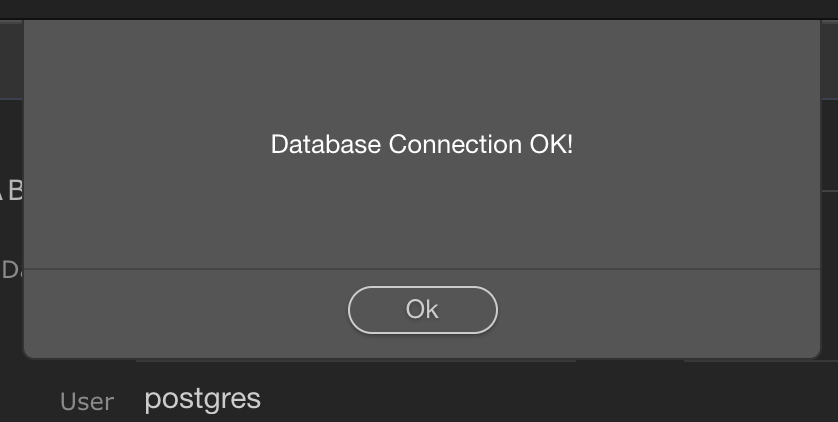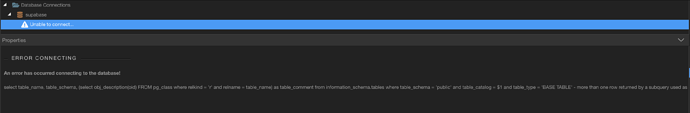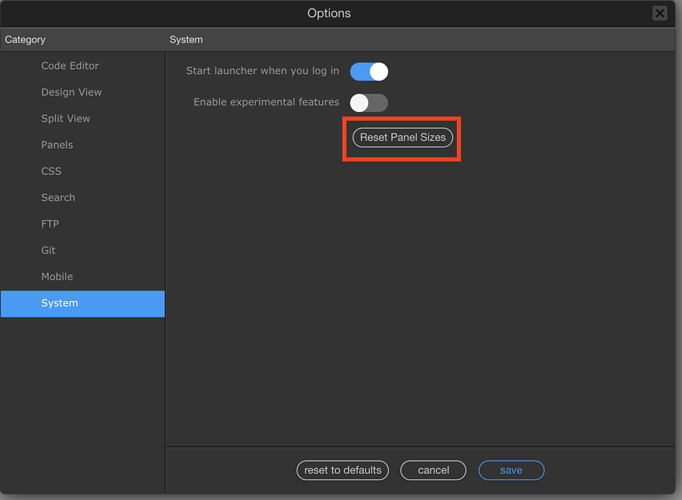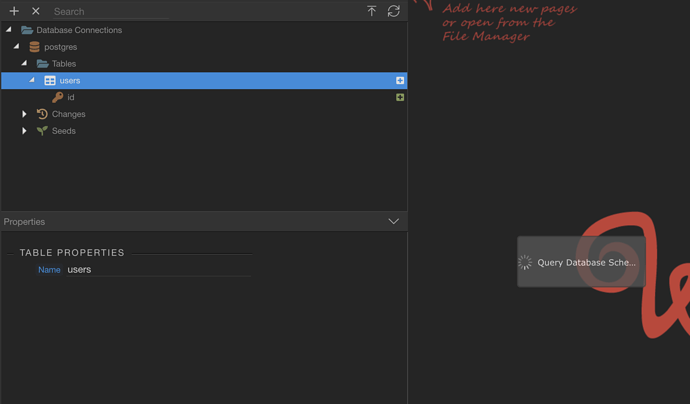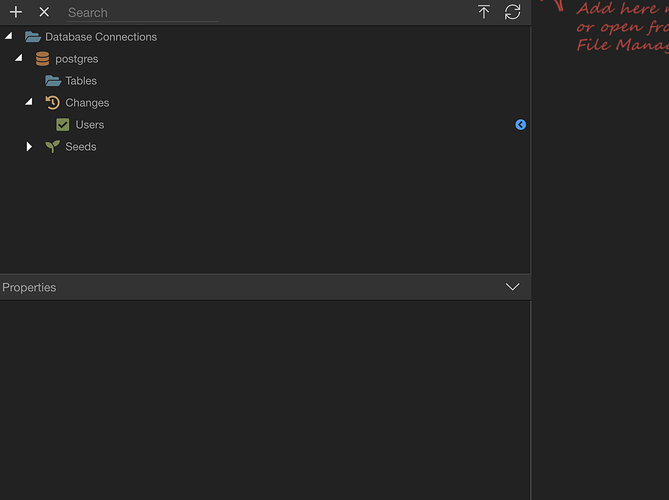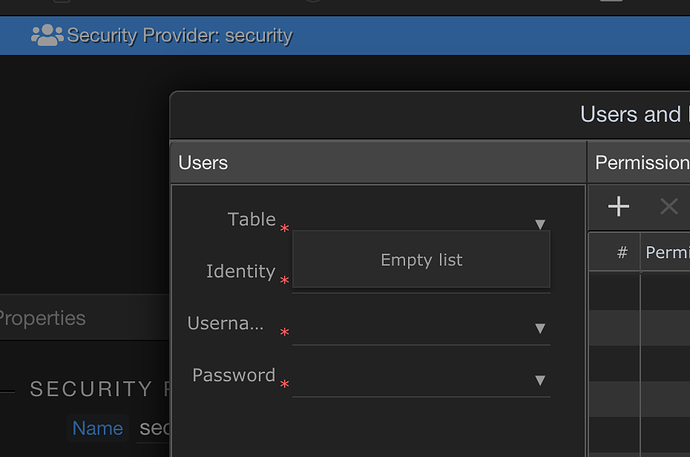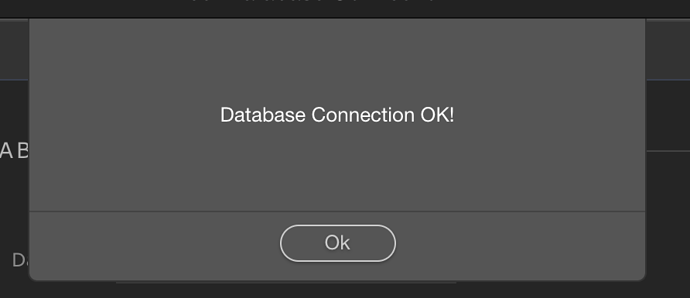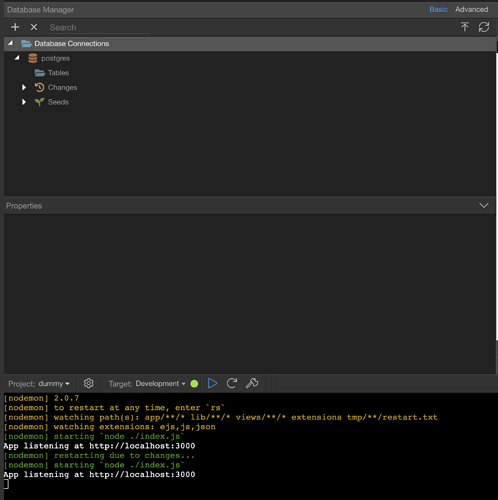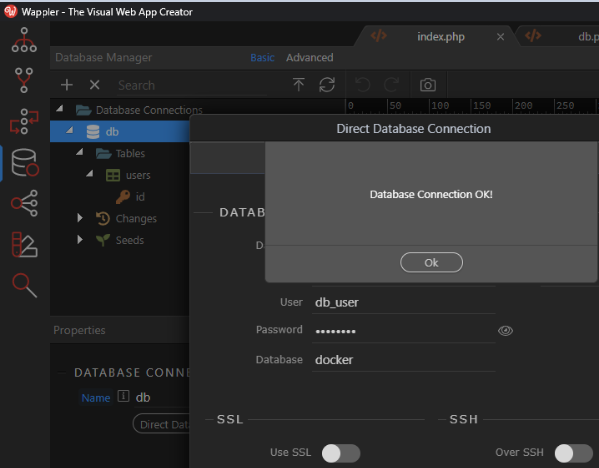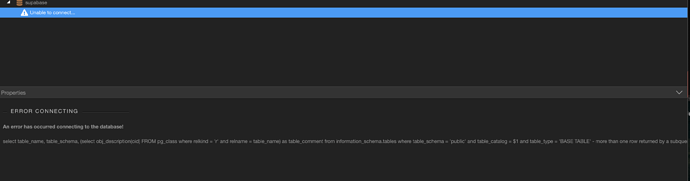Getting this error messages (I can’t select it) on Wappler DB connections
Connecting to Supabase, a Firebase alternative, basically Postgres under the hood:
And the unselectable error message
Looks like Wappler DB connector is making some assumptions that don’t pass.