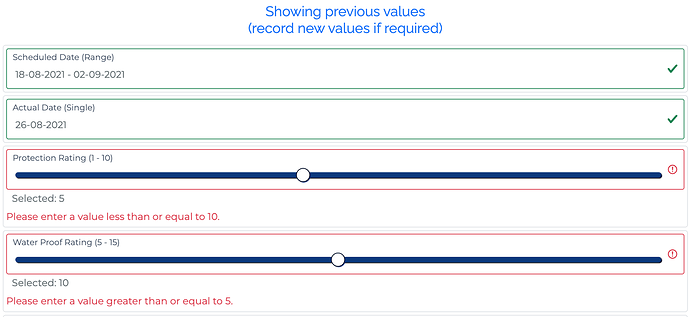Wappler Version : 4.4.2
Operating System : MacOS
Server Model: NodeJS
Database Type: MSSQL
Hosting Type: NodeJS
Expected behavior
The validation for Min & Max is expected to check whether a number entered / selected (RangeSlider) by users is within the min & max number range.
Actual behavior
I have an input type=range field with dynamic bindings for Min & Max values. Since upgrading to v4.4.2, a validation error is coming up when any number is selected within the defined range. I have tried by typing the min & max range manually and it’s the same error.
I reverted the validation.js file to a previous version (4.3.2) and it’s working correctly. This is my code for the input field:
<input type="range" class="form-control form-control-sm edit-input" id="PilotRecordedNumberSlider"
dmx-bind:name="Field[{{$index}}][PilotRecordedNumberSlider]"
dmx-bind:id="PilotRecordedNumberSlider{{$index}}" aria-describedby="PilotRecordedNumberSlider_help"
placeholder="Enter Value" data-rule-number="" dmx-bind:required="TemplateScoreRequired"
dmx-bind:min="TemplateMinScore" dmx-bind:max="TemplateMaxScore">
How to reproduce
- Create an input field with type=range
- Define min & max values
- Enter a value within the range and click submit
- A validation error is displayed