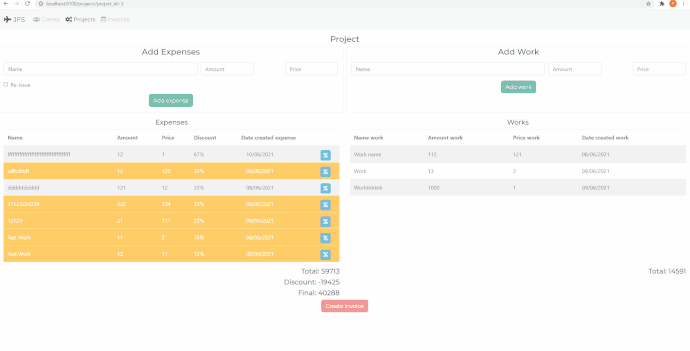Wappler Version : 3.9.9
Operating System : Windows 10 x64
Server Model: NodeJS
Database Type: PostgreSQL
Hosting Type: Docker
When applying input validation for number as MAX value - it just won’t work: dmx app won’t recognize max value attribute in data-rule-max, but when I enter max all works as expected.
Generated code
<div class="row justify-content-end no-gutters align-items-stretch row-cols-2" dmx-show="cookies_project.data.selected_expense == id_expense">
<form id="form_add_expense_discount" is="dmx-serverconnect-form" action="api/add_expense_discount" method="post"
dmx-on:success="cookies_project.set('selected_expense',0,{});sc_service_info.load({id_service: query.project_id},true)">
<input id="expense_discount" name="expense_discount" class="form-control form-control-sm" data-msg-required="" type="number" max="" data-rule-max="100">
<input id="expense_id" name="expense_id" class="form-control form-control-sm" type="hidden" dmx-bind:value="id_expense"></form>