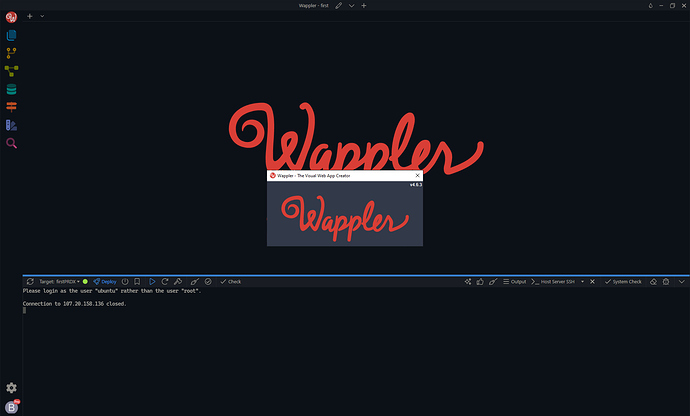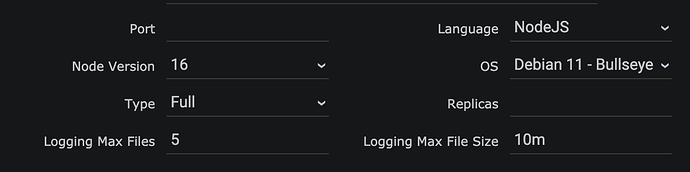Hello Valiant Wapplers, While attempting to SSH into a Docker container we are getting the error "Please login as the user “ubuntu” rather than the user “root”. Then after a moment the connection closes. Using Wappler 4.6.3 and a screen shot is attached. Did I break something or could this possibly be a bug? Thanks in advance for your consideration.
How did you create the docker server? Did you use Wappler’s docker machine integration with hosting type generic or any of the predefined hosting providers?
Thank you for your prompt reply, on a Sunday night yet! Yes, we used Wappler’s docker machine integration on AWS.
Did you use the “generic” type?
Not sure what you mean by “generic” type? We just used the defaults to create a remote Docker machine on AWS. Assigned an Elastic IP address, updated the IP address using Edit IP address in Wappler’s project settings. The static website is available via http (Not https yet) and the IP address so the Docker machine is running. Hope this answers your question.
I’m having this issue too. Docker created by Wappler to AWS. When trying to access via Host Server SSH the following is shown:
Target setup:
We should probably add an extra setting for this.
Would it affect the pruning of Docker images? I’ve just started getting out of space errors on a project and the ‘Clean up unused Docker images’ button isn’t having an effect. As you can see above the logging shouldn’t be stacking up either???
Not really it is just which default user to use for the ssh terminal. Other docker commands go directly.
Something’s not right with the Prune function then. Just has to SSH through AWS website, ran sudo docker system prune having clicked the clean up button several times and it cleared over 8.5GB of images. Do you want a separate bug report?
This has been fixed in Wappler 4.6.4
It works after the update, Thank You!