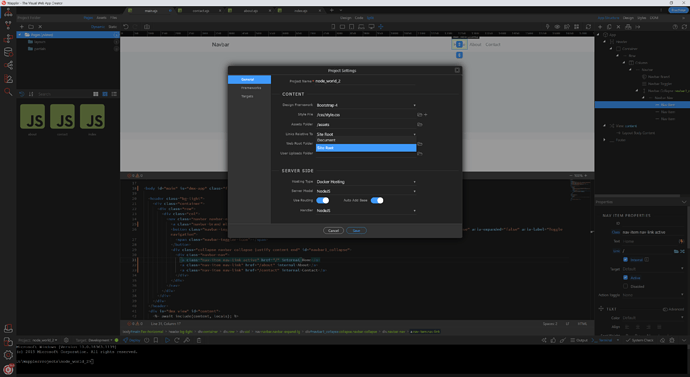Wappler Version : 3.4.2
Operating System : Windows 10
Expected behavior
Setting a link to go to home page, i.e. /, should link to the home page.
Actual behavior
<a class="nav-item nav-link active" href="/" internal>Home</a>
Once I set the link to /, via code view, of the route picker UI. It shows correctly as above.
But, as soon as I save it, it gets converted to path as shown below:
<a class="nav-item nav-link active" href="../../public/" internal>Home</a>
How to reproduce
Created a fresh new project and followed the steps as given in this tutorial.
Additionally, I have changed the route of home content page to be just / instead of /home. This way, when I open the URL (eg: localhost:3000), the first thing I see is the home page.
Everything works fine until this point. But when trying to assign a link to route to /, it gets converted to ../public.. on save, as shown above.
I have another NodeJS project which I created prior to 3.4.2 and there I am able to set the route url as / without any issues in version 3.4.2. So not sure what I broken in the latest version that is not letting / be a route url for a new project.