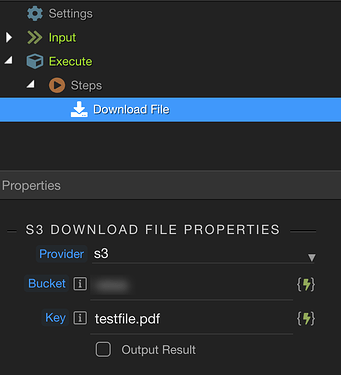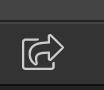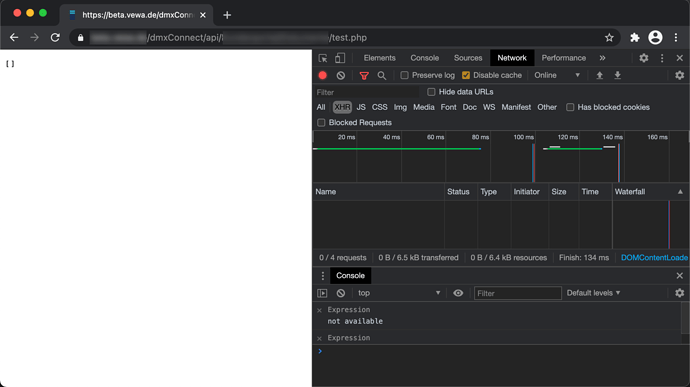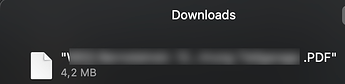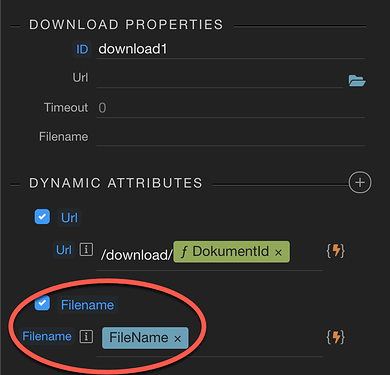MH2ag
February 12, 2021, 8:17am
1
======== TEMPLATE BUG FORM ========
Wappler Version : 3.7.6
What do you think should happen?
Download from S3 should work (like in NodeJS)
What actually happens?
Download does not work on opening the Server Action in the browser
Detail a step by step guide to reproduce the issue
A screenshot or short video indicating the problem
A copy of your code would help. Include: JS, HTML.
Test your steps on a clean page to see if you still have an issue
George
February 12, 2021, 8:28am
2
Maybe I don’t see if but what exactly doesn’t work?
MH2ag
February 12, 2021, 8:29am
3
no download. I have the exact same Server Action on a NodeJS project and the download works there. No Errors.
George
February 12, 2021, 8:30am
4
So it doesn’t work in the browser? Any errors?
MH2ag
February 12, 2021, 8:33am
5
I tested with opening the Server Action directly in the browser:
George
February 12, 2021, 8:57am
7
So what does your browser do? Does it open?
MH2ag
February 12, 2021, 9:00am
8
I will send you the link in a private message
George
February 12, 2021, 9:04am
10
Maybe check the output option? To return a result as it doesn’t return now anything
MH2ag
February 12, 2021, 9:05am
11
I already tried that. I get
{"":null}
in the browser.
patrick
February 12, 2021, 10:29am
12
Here an update for the s3 download file action. Unzip it in dmxConnectLib/modules
s3.zip (1.6 KB)
1 Like
MH2ag
February 12, 2021, 10:43am
13
Thanks a lot for the update! I can confirm that it is working now.
I now have another problem. If the filename is not equal to the key, the filename is set to the keyname on download. I hope it makes sense
Filename: test.pdf
Filename after download:
Any idea how to solve this?
patrick
February 12, 2021, 10:52am
14
ah, need to filter out the filename from the key, will post an update here soon for that.
1 Like
MH2ag
February 12, 2021, 1:35pm
16
Thank you @patrick ! It is working perfectly now.
MH2ag
February 12, 2021, 2:31pm
17
I’m really sorry to have another question about this topic. I experimented a little bit with the download component and the new Server Action Download File from S3 (PHP Version).
If I use the download component it downloads the file, but the filename is in quotation marks (Safari):
In Chrome I get underscores :
If I use the direct link to the download route it doesn’t do this. Could you please check this?
MH2ag
February 12, 2021, 2:58pm
18
I found a workaround. If you use the download component you have to define the filename.
patrick
February 12, 2021, 3:07pm
19
Seems there is a bug in the download component when the content-disposition header has a filename enclosed in quotes. Here an update.
dmxDownload.zip (1.2 KB)
1 Like
MH2ag
February 12, 2021, 3:16pm
20
Thank you @patrick for your quick fix. Now I get a UTF8 problem in the file