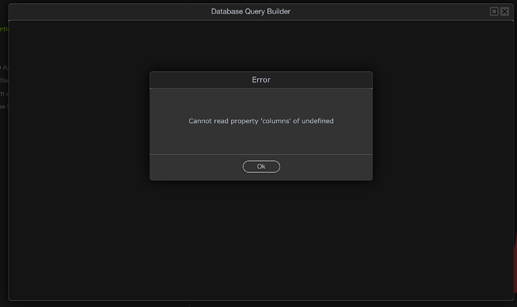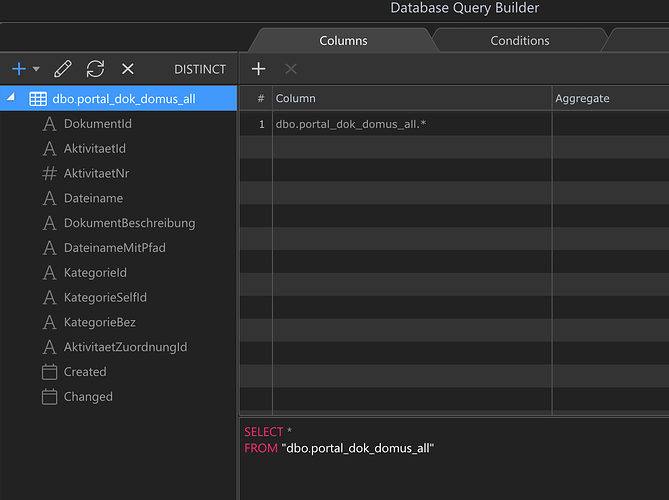MH2ag
February 16, 2021, 7:57am
1
======== TEMPLATE BUG FORM ========
Wappler Version : 3.7.6
What do you think should happen?
After creating a query from a view it should be possible to edit it again.
What actually happens?
On edit of the query (or paged query) I get the following error:
Detail a step by step guide to reproduce the issue
A screenshot or short video indicating the problem
A copy of your code would help. Include: JS, HTML.
Test your steps on a clean page to see if you still have an issue
Create a query or paged query from a view and try to edit it after saving it.
George
February 16, 2021, 6:36pm
3
Please restart Wappler with logging, reproduce the problem and attach the debug log. See:
Updated for Wappler Version 5.0 and higher
We have a built-in bug reporting in Wappler that auto post a topic in this forum together with the debug log.
Starting from version 1.1.0 the logging isn’t available per default, so you need to restart Wappler with logging.
You can do that by clicking on the Wappler’s tray icon (Windows right click) and then choose “Restart with Logging”
Then reproduce your problem and choose to submit a bug report from the Wappler menu File / Submit error report … o…
MH2ag
February 16, 2021, 7:09pm
4
Here my log file:chrome_debug.log.zip (2.9 KB)
George
February 16, 2021, 7:16pm
5
How did you query look like?
George
February 16, 2021, 7:26pm
7
tried it with all kind of tables in MS SQL Server and it works all fine to me…
could you try to recreate it?
MH2ag
February 16, 2021, 7:28pm
8
I already tried it a couple times. I will experiment with a simple query.
George
February 16, 2021, 7:31pm
9
Could you add the generated action file as code block?
MH2ag
February 18, 2021, 7:06am
12
@George Could you replicate the issue?
Teodor
February 18, 2021, 7:00pm
15
This has been fixed in Wappler 3.7.7
Teodor
February 20, 2021, 4:00pm
16
This topic was automatically closed after 45 hours. New replies are no longer allowed.