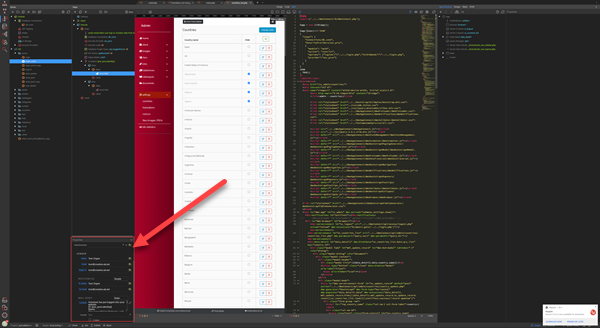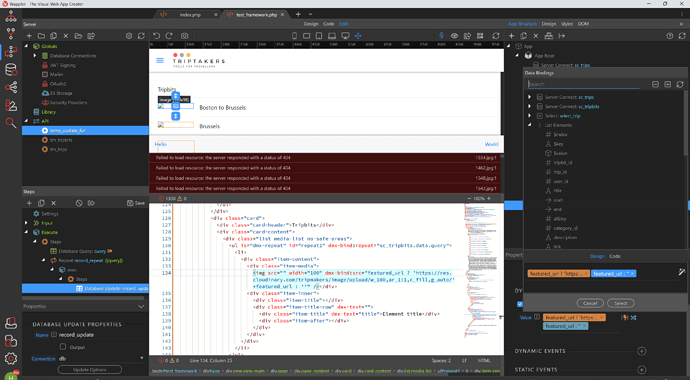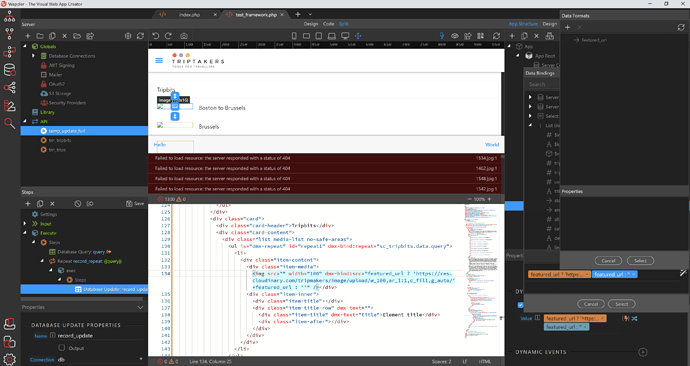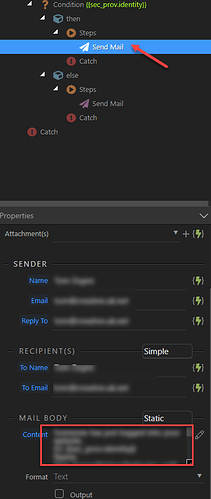Could the dialog boxes for things like Data bindings, data formats, etc be draggable please. I have a super wide monitor and not being able to pull those in front of me to work on is quite annoying. Thanks
Don’t forget to vote for it yourself…
Thanks! I totally forgot.
They actually work like inline pop-ups that are stocked to the entry that calls them.
Is that not displaying well for you?
They’re way over on the right hand side of my screen. I literally roll sideways to be able to see them properly. Maybe the bottom one could be draggable and any subsequent stack on top of that?
They are cascading and should go smart one on top of another.
Could you include a screenshot to see what you mean?
This has been mentioned a few times before. I’ve made a couple of feature requests but these have attracted only 3 votes (and 2 were from me).
I also included a few screenshots to demonstrate, eg having to peer into the corner here:
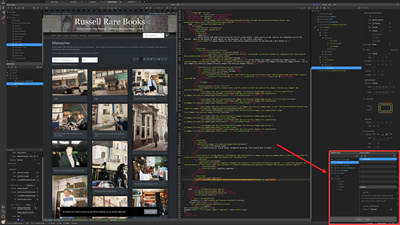
I compared it with the (then) new Flow Editor dialog which is so much more convenient to use (on the left):
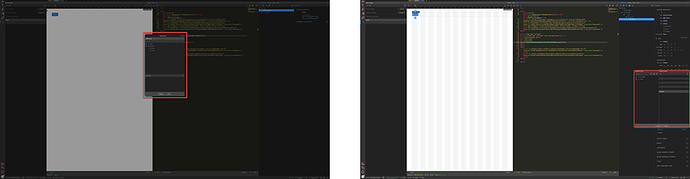
So that Data Bindings box way over on the right there is not moveable.
If I do a formatter, for instance, it stacks on top - but being way over on the right there if I’m doing anything more than just a quick select it’s hard for me to see properly. I’d like to be able to drag those dialogs to the center of the screen.
H.
Well the current pop-ups are context sensitive so that is why they are positioned next to the entry it called them …
I understand that’s why they pop up there. I just want to be able to drag them around the screen. I’m not sure what Wappler is built in, but jquery has a super simple draggable function. I add it to all my modals. Personally I never see a reason to not let users drag modals around.
//Allows draggable modals
$( function() {
$(".modal_drag").draggable();
} ) ;Honestly I think you’re correct that opening in the middle of the screen by default would be better. I’m really surprised this doesn’t bother more people.
Guys, the context sensitive dialogs work the same way as popovers do. They are positioned next to the element which you used to call them.
So they work exactly as the popovers in Bootstrap 4 for example:
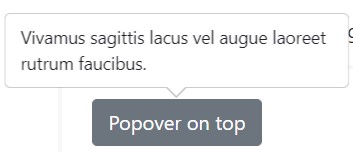
Would you expect a popover to appear on a random location on the screen instead of next to the element which is used to open it?
Having them pop up where I am currently working makes sense to me. I like it. I would not oppose to the feature request. As long as we don’t lose the way it is now in the process.
I can understand that. But what I was originally asking for was to be able to drag them. What’s the downside to that? Modals where you do work are normally draggable. See screen cast. That’s Navicat, Corel Draw, CoffeeCup Editor and Excel. I randomly picked 4 programs I use all the time, and they all have modal dragging.
All of your examples are some general options.
The dialogs you are referring to in Wappler are context sensitive, that’s why they do appear next to the elements which call them.
I’m not sure why that matters Teodor. I’m telling you that how it is now doesn’t work for me and offering a simple solution. I literally have to roll my desk chair sideways when I’m doing anything even slightly complicated. It’s bad work flow.
Again, what would the downside be to making those dialogs draggable?
Well, our idea is to open the context dialogs where you click to open them.
Same as you don’t expect right clicking with your mouse to open the context menu in the center of the screen instead of where you clicked.
On the other hand, in a number of case the dialogs appear in the middle of the screen and are add draggable. These are some of the best dialogs in Wappler (for this reason and general design), eg:
Database Query Builder
Database Connection
Flow Editor
API Schema Editor
These dialogs behave like modal dialogs. I don’t think people would want modals to appear at the position where you clicked them. Similarly, if you click a button to create a new email, you wouldn’t want or expect to have to type into an area next to the button - you would probably want to move it to the centre of the screen, or at least have the option to drag it where you wanted.
I wonder if anybody is unhappy about the Flow Editor for example not staying anchored to the click that initiated it. I expect not.
And these are exactly not context sensitive dialogs unlike the data picker dialogs triggered by a data picker icon in app connect panel 
I think this is a good example of the problem. A popover like this is a small area involving no user interaction except for a click. You wouldn’t want to drag it around the screen or centre it in order to interact it. It hardly compares with something like clicking on a Send Mail step for example. It would be so much easier to use if this popped up in the middle of the screen, and was a good size without having to reorganise areas of the screen just to see the available options and focus on a corner of the screen rather than a more comfortable location (of your choice):
To put it into context, this is how it appears on my screen: