Click on an Action under Library.
Click Open in Browser icon.
Browser displays a blank screen.
Maybe consider disabling Open in Browser icon.
Open in Browser is not disabled in v3.7.3.
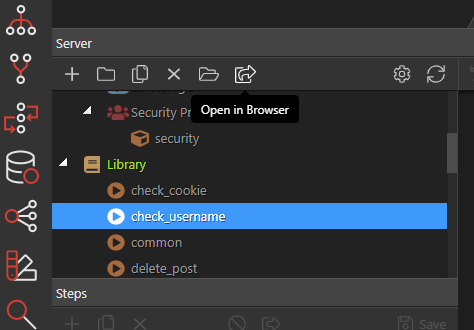
ah the toolbar - we removed in only from the content menu. Will update the toolbar also in the next version.
This has been fixed in Wappler 3.7.5
Maybe do the same under Library instead of showing the notification:
Please select a Server Action not a Module!
This topic was automatically closed after 45 hours. New replies are no longer allowed.