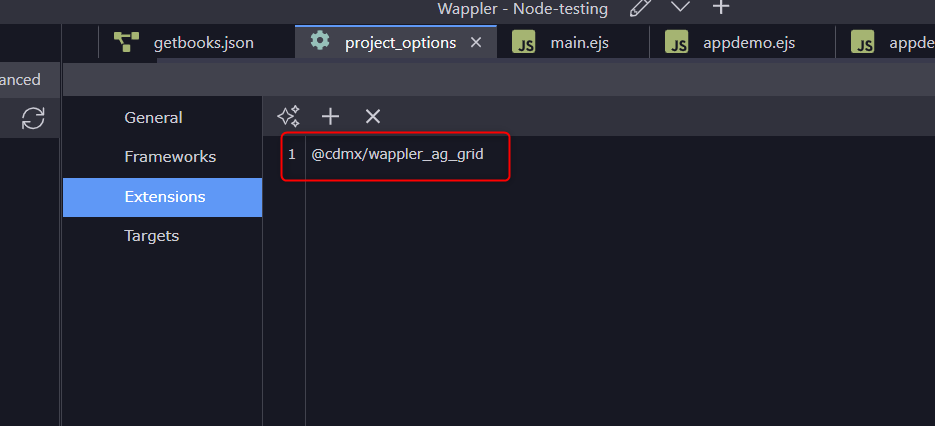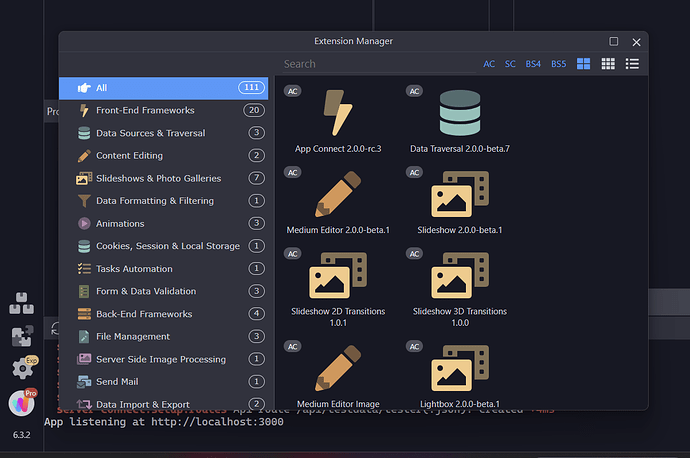Are you on Wappler beta? I had the same, reverted to Stable and its fine
hi @Hyperbytes,
Can you please check in the browser also, i see sometimes if fails to render in the Wappler inbuilt browser.
Was on beta but now switched to stable
Had already checked browser, no output
I do notice the extension does NOT show up in the extension manager. Is that normal?
Ahh, thats the issue then, you need to add it in the extensions manager.
hi @Hyperbytes.
Apologies, i meant in the extensions.
Have you reverted the changes from the beta version after changing to stable, also check if any pending changes to be applied, lastly try restarting wappler as from what i saw a restart is required post changing channels.
Done all of those mate. Done for the day now so will create a new site and start fresh and report back.
Don’t stress, just playing, nothing urgent.
Pretty sure it will be something my end.
I’ve created a few tables now with no issues, I think I’ve identified a small bug. I need to filter a User ID in the table that is supplied via querystring. I’ve set the variable ‘cid’ in my query manager and its working fine.
Next, I ’ Set Filters’ so the field name equals the querystring:
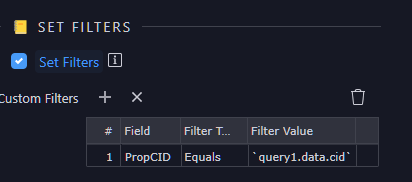
The following code is generated:
dmx-bind:set_filters="" dmx-bind:cfilters="[{field:'PropCID',type:'Equals',filter:`query1.data.cid`}]"
The above does not work, no filter is applied to the table.
I then tested with a number hard coded and this works:
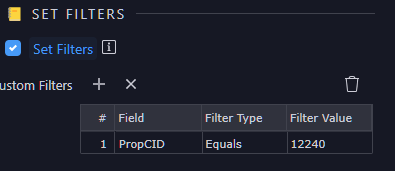
dmx-bind:cfilters="[{field:'PropCID',type:'Equals',filter:'12240'}]"
I noticed on the non working code the Set Filters property was adding back ticks. I manually replaced the code with this and it all worked fine:
dmx-bind:cfilters="[{field:'PropCID',type:'Equals',filter:''+query1.data.cid+''}]"```Hi @TMR,
Am aware of the bug, however its a bug from the UI component. Haven’t found a way to fix it yet, currently the workaround is to just remove back ticks when using bindings.
Thanks though for highlighting it.
[{field:'PropCID',type:'Equals',filter: query1.data.cid }]
@cdmx/wappler_ag_grid@1.6.5 released with support for Select Dropdowns:
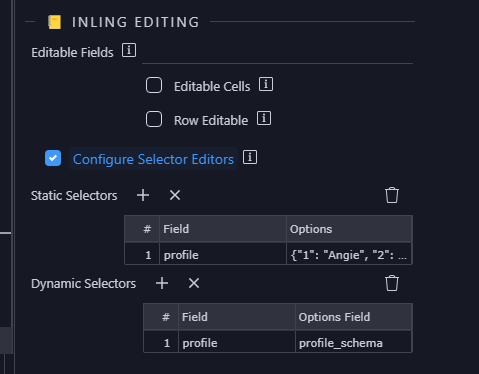
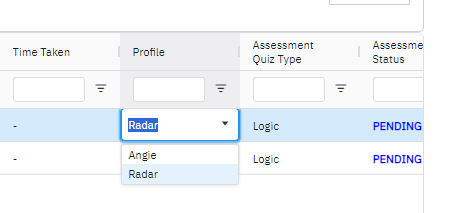
This was working fine on the previous stable build.
Now 6.5.0 has been released, it seems to have broken. No output at all.
Wappler SC returns data, but no AG Grid.
Ive created a basic page too to test.
Hi @mimuk,
Will be releasing the new version soon which will support AC2.
I use AG Grid gen extensively and have just ported over to AC2, its a very powerful extension so hopefully you wont have any issues in updating it.
Changes are ready for my end, but currently i see issues are being reported in 6.5.0, would be better to wait for 6.5.1.
Roney,
I apreciate all your work. I am using your grid extension all over my current web app.
Some feature requests 
- Ability to control what data is exported vs export all data.
- Global search: If I have a first name last name field and I combine them ( %firsrt_name% %last_name% ) into one full name for display and use the first_name column for that, then only first name is used in the search. It would be nice to control what fields are used in search vs search only working with fields that are displayed.
- Ability to choose the display order vs it just following the order of the data fields passed in.
Bug:
Configure fields: If I do something like this to create a name from disparate fields : %firsrt_name% %middle_name% %last_name% and the field middle_name is null it shows as “null” in the display of the composite name. If that same middle_name field is given it’s own column in the grid this it not the case. It correctly shows as nothing.
Comment: Challenges in DRY coding with the grid.
I find myself having to create duplicate server connect actions specifically written for the grid instead of a generic one for a given domain object and its data, making it hard to stick to DRY principles. Where possible, I try to create server connect actions that deliver data that supports multiple features in my app. I can use what subset of that data I need at a given point.
- The grid automatically includes all fields present in my data, and I have to remember to remove a field if the data API changes what is returned. It would have been better to allow me to control what is used by the grid vs what is not used.
- The data export shows everything in the data. I can control what is displayed, but I end up not using the export feature because I have no control over what is exported.
- Lastly, I cannot control the order of display as it is based on the order the data fields returned so I end up making custom server connect actions to control the display order.
Sorry for such a long message. I intend it as input and maybe even some future roadmap work. If I am not understanding how to do something let me know.
All said and done I am using your extension a lot  so thank you.
so thank you.
Cheers
Paul
hi @Audioboy,
Sure , will check the feasibility and implement the necessary fixes accordingly,
Released @cdmx/wappler_ag_grid@1.7.0 with AC2 support.
Hi Roney. The link is Broken.
Its working fine,
- Ability to control what data is exported vs export all data.
Support for excluding fields in export added in @cdmx/wappler_ag_grid@1.7.3
That's a great update, thanks for posting it..