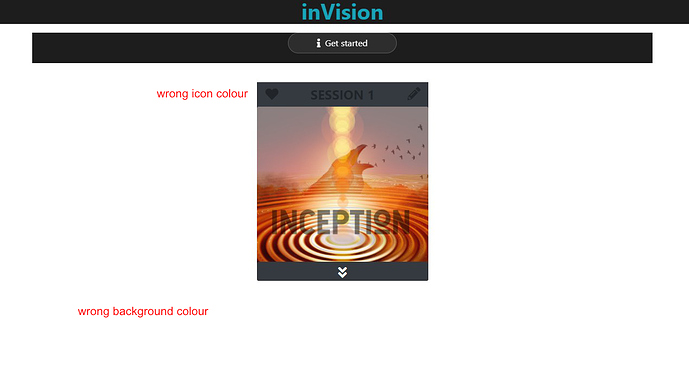Wappler Version : 4.8.2
Operating System : windows 10
Server Model: node.js
Database Type: mysql
Hosting Type: Digital Ocean
Expected behavior
Adding new page in Project folder. Setting relevant layout.
New page adopts settings as prescribed in theme manager for selected layout.
Actual behavior
New page and all other pages with selected layout do not comply with the theme manger.
How to reproduce
Add new page from project folder.
New and existing pages should adopt these settings:
Result: