To backup the full db structure and data from the local docker dev database and reapply it on the live remote docker follow the following steps:
WARNING: this should be only performed on empty new Live target!! Otherwise you will loose your existing live database.
- Switch to your local docker target and click on "Save Database Data and Structure" icon

- Open your project folder in Finden/Windows Explorer and copy the file db_save.sql from the Local Docker folder db_init to your Live Docker target folder db_init - make sure there are no other sql files in it!
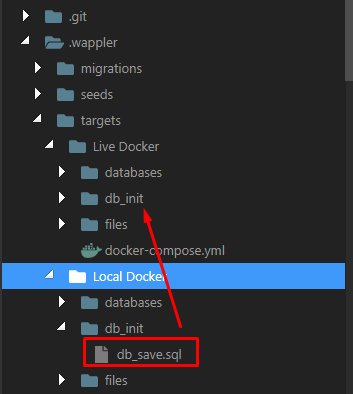
- Switch to the Live target (1), shudown the Services if running (2) and then launch them (3) - this will build the database with the backup data and structure you saved from the local dev
![]()