OS info
- Operating System : Windows 10.0.17134
- Wappler Version : 1.0.0
Problem description
…
Steps to reproduce
- Clicked on purchase
- Entered info
- click “subscribe” — nothing happens

…
I have the same issue… Unable to subscribe.
This happens when your credit card is not accepted or there is something wrong with it.
We will improve the dialog in the next update so it shows the exact error. Should be released in 1-2 days
I tried 2 different credit cards — neither worked. Both are used on a normal basis.
Tom
@tomkomin - did you tried just like now? As I can’t see any record and your email at altimages
Could you restart Wappler and try again and let me know?
Or wait till tomorrow when the fix will be available.
I tried two different cards as well, and it just sat there and didn’t finish.
and btw were you recognized as IndieGogo contributor and got total amount due 0 to pay?
Same problem here. It’s driving me nuts.
sorry guys - I feel your pain - hold one for one more day…
As we release the update tomorrow the fix should be in it.
I’m very sorry for the inconvenience.
Yes it had the total zeroed out.
Just tried right now and nothing happens when I click on “subscribe”.
Tom
Doesn’t work for me, either. I enter my info, click the Subscribe button and nothing happens. Wappler just sits there with the Purchase License window still open and nothing happening.
Also, why do I even need to enter a credit card when my payment total is zero (as an Indiegogo backer)?
This is way more difficult than it needs to be.
Does it show a spinner in the subscribe button after it was clicked? We will release an update today that fixes some issues with the purchase dialog, like some error messages that didn’t show up.
The credit card is needed to create the subscription, as a Indygogo backer you get a 100% discount and nothing is actually charged.
Hi all,
Please download and install v 1.0.1 - the issues should be fixed now:
installed 1.0.1, input ccard info, click subscribe – and nothing. No spinner, no indication of any activity at all. Just sits there with dialog open.
Hi Ken,
Do you see an extra security text with a lock - below the subscribe button? like this:
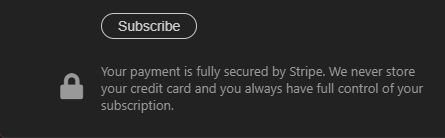
Yes. That security lock is there.
What if you try to change something on your credit card number and then click again on subscribe? Do you see an error about your CC if you for example miss a number?
I changed the 3-digit code from the back of the card, then ‘subscribe’ again - nothing happens.
When I only put in 2 digits in the security code, I got an error message that it was incomplete.