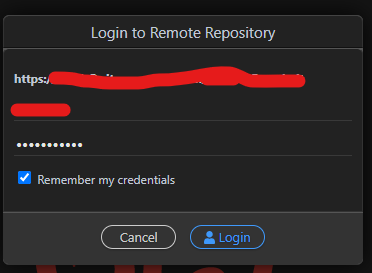
on click of login nothing happens - waited for a few minutes.
had to cancel then. after that on going back to git pane - getting this login popup again. and still cannot login.
this is an existing project that was opened with W4B6
As of B9 this is not yet fixed.
also, Git problems mentioned here: Git Login to Remote Repo Issues also persist as of B9.
bump.
this is still a problem as of Beta 11.
What are the options that you have setup for Git? Do you also use different remotes with different authentications for other projects in Wappler?
Options for Git: not sure about this. client gave us a URL, user and password for Git. It is self hosted Git-Blit. Works as expected on Wappler 3.9.9 but on Beta it fails to login.
I have other Github and Gitlab projects that i open, commit, pull, push from within Wappler. Gitlab works fine - recent experience. Github, not sure haven’t used with Beta recently.
There isn’t really something changed to the Git module except for some visual improvements as far I’m aware of. Will check if there were perhaps some changes in the betas that could have changed the behavior since you say it works fine with 3.9.9.
i tried to clone that git project fresh in Beta 12.
after clicking on login button - waited for about 30 mins. nothing happened.
then clicked cancel, got following message:
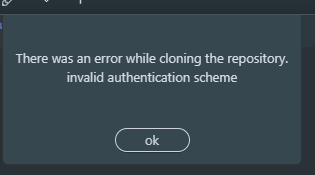
after this did nto work, tried to clone it on v3.9.9 - the cloning went well without any problem.
it is some problem with Beta itself.
given that we have v3 available as of now - we can make it work.
would be nice if it is resolved before v4 comes out of beta.
thank you.
I think that I found the issue, fix will be in todays update.
can confirm that it is fixed in B13.
Thank you.