am referring to this screen:
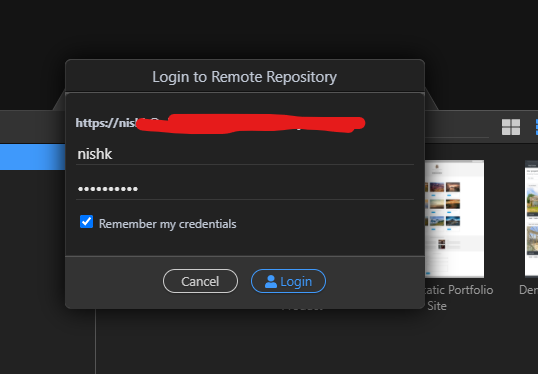
this is a private git repo (gitblit).
problems:
- if you click on the password input box, you immediately get an error saying ‘invalid password’, focus moves to username. then you have to press tab on keyboard to bring focus on password to enter it and proceed. if you click with a mouse on the password field, it will validate the form!
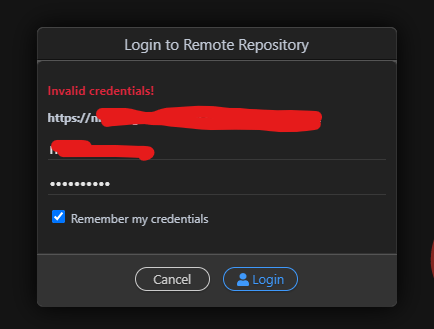
- there is no indicator saying the login is in progress (a spinning thingy like we can add in bootstrap buttons). we have to patiently watch the static screen hoping it works. it does work - so that is good. but an indicator would be really nice to have.
- after cred is success, then we just see the project window (was cloning the project). again, no indicator. just waiting/praying for something to happen. after a minute or so, the project was cloned successfully and Wappler did open it up. all good. but, would be nice to see an indicator that something is happening.
it works, but is broken! hoping will be fixed!
