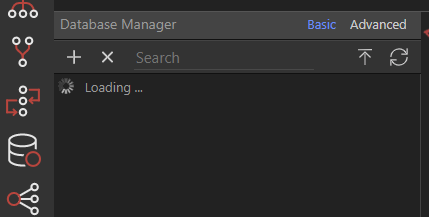OS info
- Operating System : Windows 10.0.18363
- Wappler Version : 3.5.1
Problem description
I just added a new direct database connection through the database manager and received Database Connection OK when tested. I didn’t see the new connection listed when I tried to create a new server action so I went back to the database manager. Now it just has a spinner displayed and the word “Loading”. My old database connection and the tables are not showing up either. It’s been like that for at least 30 minutes. Is it normal for it to take so long to load the new database?
Steps to reproduce
- Restarted Wrappler
- Clicked on database manager to view the database connections
report_2020-10-10_14-52-58.zip (62.6 KB)