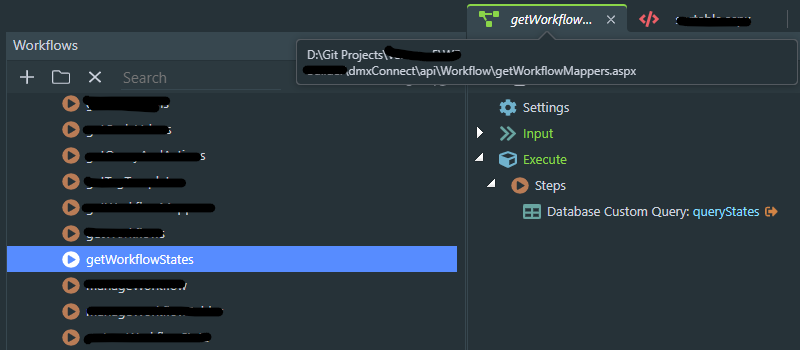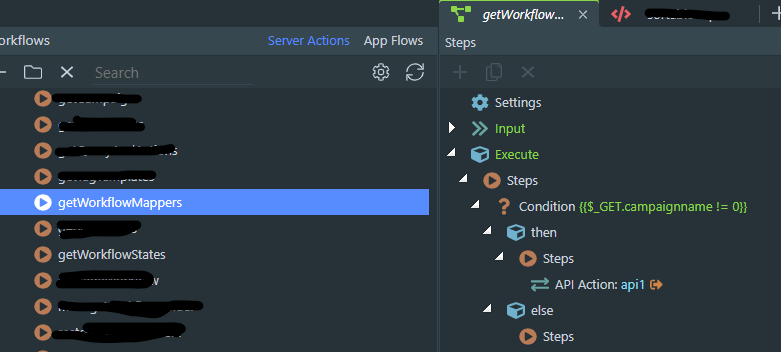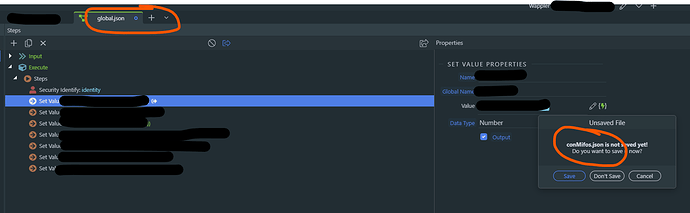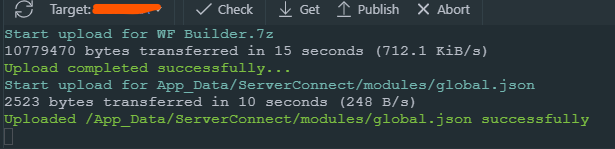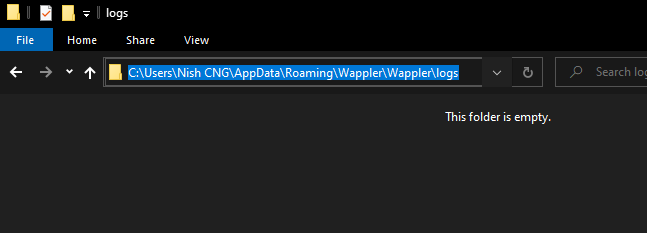Wappler Version : 4.0.0
Operating System : Win 10 Pro
Server Model: ASP
Database Type: NA
Hosting Type: AWS
on opening of one Workflow after the other, new one opens up in the same tab if previous one is not edited.
in such a case, the tooltip reflects the previously opened Workflow, not the currently opened Workflow. and the content reflect the Workflow opened second.
in this case, had opened getWorkflowMappers.
did not make any changes.
then opened getWorkflowStates (note that the name in still in italics on the tab).
on hovering on the tab, it shows the full path of the previously opened API.
the content of the tab is of the Workflow opened second: getWorkflowStates.
to confirm this, following is the content of the first Workflow getWorkflowMappers:
this is not reproduced every time, it happens in a seemingly random pattern. but has happened twice in a short period that i was working on this project.
and it is a problem because if you end up in this scenario and you edit the second Workflow (in this case getWorkflowStates) then saving is a problem. on pressing ctrl+s, we can see that the Workflow is saved and uploaded but the blue circle indicating unsaved Workflow persists on the tab.
on closing the tab, the warning dialog shown to save changes reflects the name of the first Workflow, in this case, getWorkflowMappers. have to press ‘no’ to ensure things do not break. (forgot to take screenshot for this one).