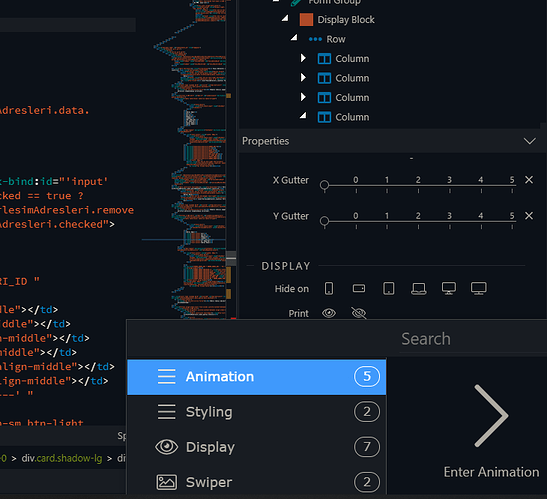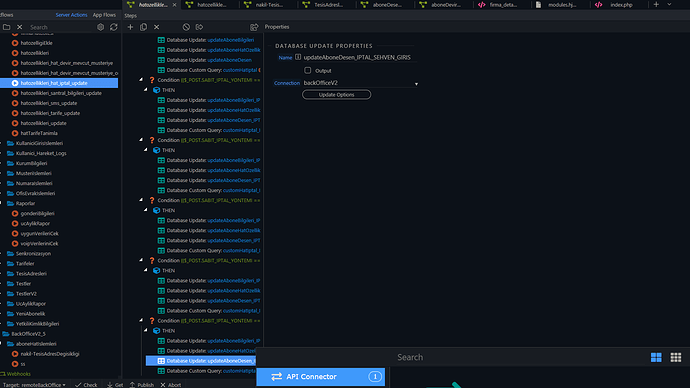Wappler Version : wappler 4.3.0
Operating System : windows 10
Server Model: php
Database Type: mysql
Hosting Type: local
I use 2 monitors when working with wappler. (13.3 inch and 24 inch) wappler is always on the big monitor. I’m having problems with the positions of the opened windows while I’m running the New Wappler 4.3.0.
Problem 1 :
- Create a form within a project
- Try adding “success attribute” inside the form.
- The newly opened window cannot be moved and most of it is not visible.
Problem 2:
- Create a server connect file for a project
- Try adding a query builder to this project
It doesn’t matter if query builder insert/update or select. While Query builder should be opened on the large monitor (whichever screen the wappler is on), it opens on the small screen. Whichever monitor the Wappler is on, the windows must be displayed on this monitor.