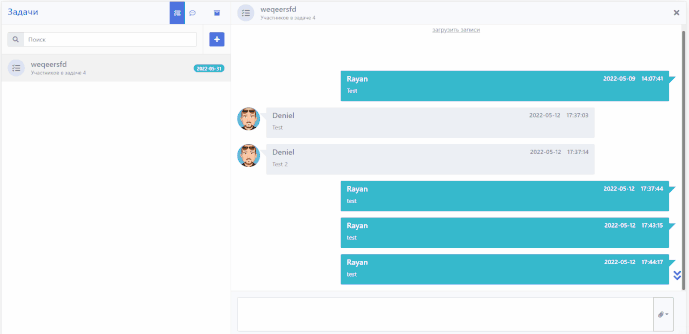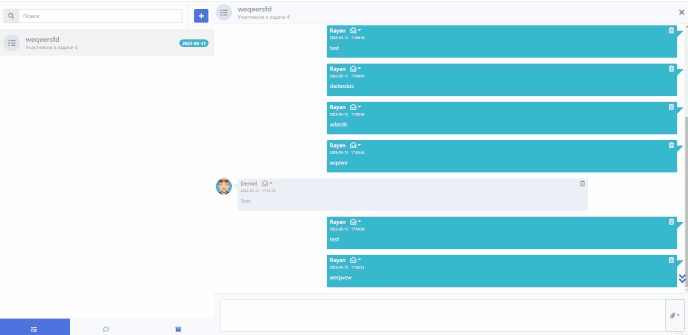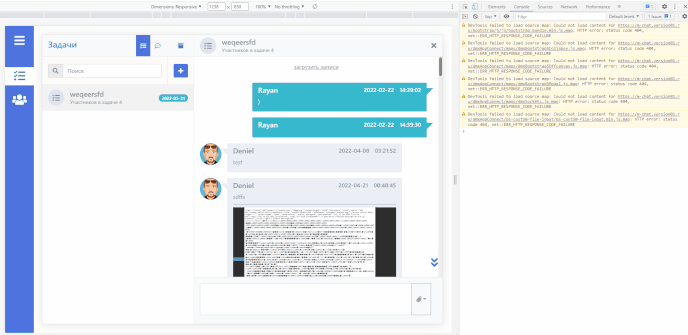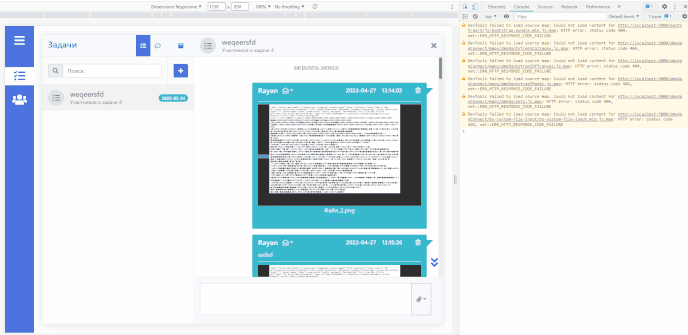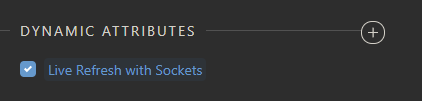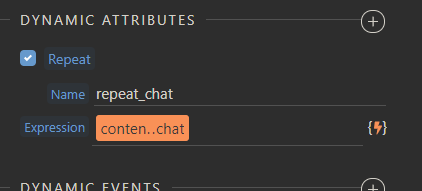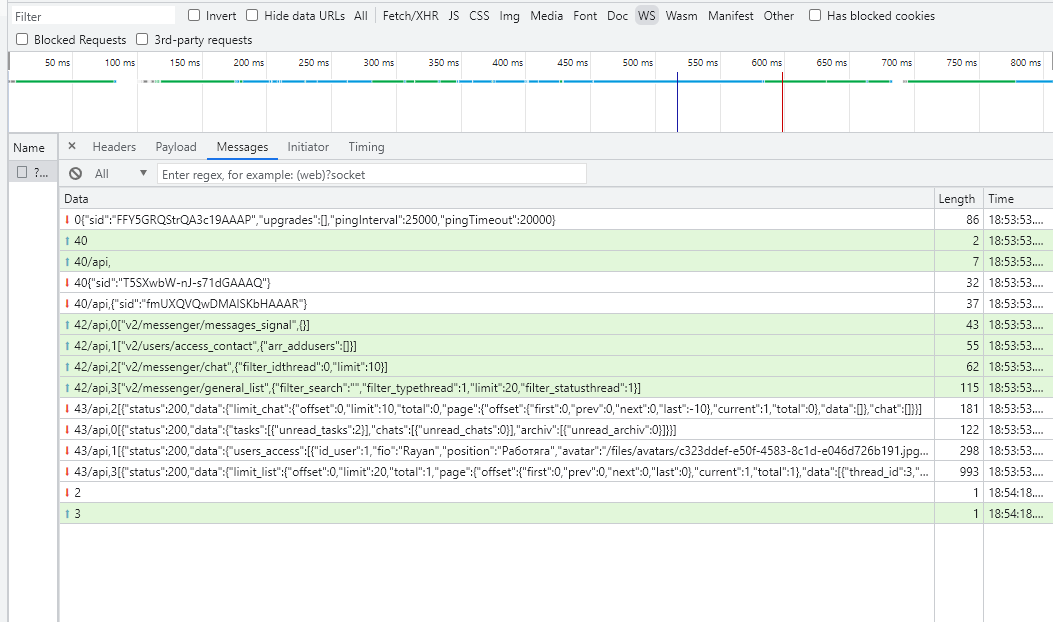Hi @patrick. I would like to tell you about some of the problems associated with updating App Connect.
I created a messenger for a small company (about 50 users) and it worked well before the App Connect update. The websockets worked very well and stably. And since I have a messenger, almost everything there is built on websockets. A very large amount of information is transmitted/received from the server via websockets and this was done very well, the interface reacted to changes as if in the background without restarting connections. In the test version it looked like this:
This was the case before version 4.6.2 of the Wappler. Then I took a break from updates and just the other day I upgraded to version 4.9.0. I did notice some (very slight) acceleration in the interface at some points, but what I definitely noticed is that sockets began to work differently and this literally ruins the whole concept of web sockets and dynamic interfaces that are updated in the background (adding only new data and not reloading old ones). With the new App Connect, when the web socket is updated, the entire server action is updated, which makes the interface react as if a new download has occurred. In the test version, it began to look like this:
This does not seem critical when it comes to 1-2 users using the messenger at the same time. But when there are 10+ of them, all users have an interface that looks like a Christmas tree, constantly flashing and updating.
Also, after the update, a strange bug appeared that occurs when the limit of a paged request is increased. If the limit is increased more than there are records in the request, the following will happen:
Wappler 4.6.2
Wappler 4.9.0