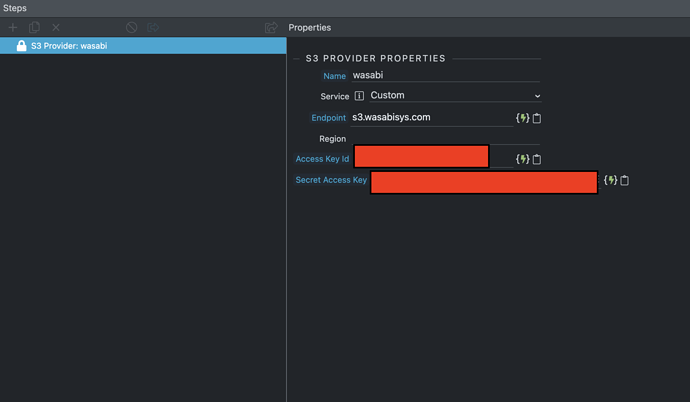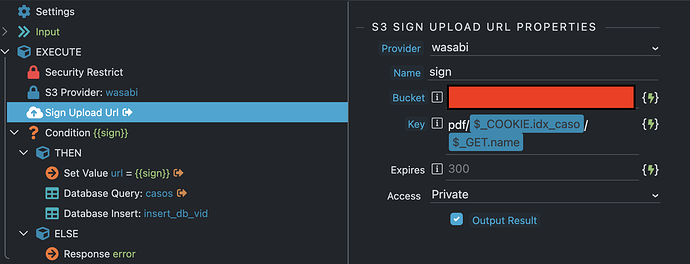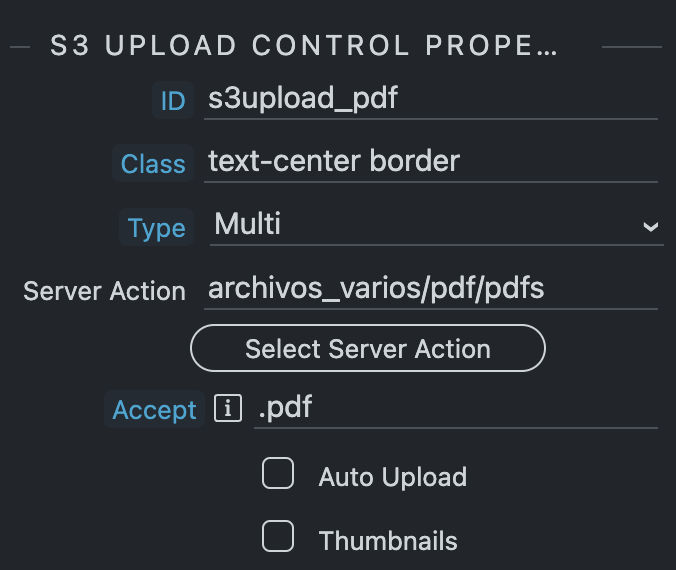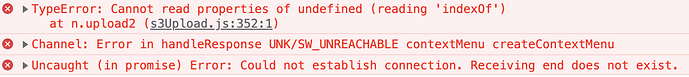I realized that among the s3 services that Wappler connects, there is not the cheapest one  , Wasabi.
, Wasabi.
I know that this is not an important request, but I think it would be good if it is listed among the services since it has a very good reputation, plans and especially prices compared to AWS and others.
On the Wasabi web site you can read all the information about the services.
Wasabi is S3 compatible so should work fine with Wappler. I guess it just needs to be mentioned that it does?
Yes, I just started using the 30 day trial. I configured it as custom, but as I said before, since it is the cheapest and used by many, it seemed like a good idea to have it already listed and thus not have to write the endpoint by hand 
@Max_Saravia - I thought I’d take a look at Wasabi as a possible solution. Can you give me some tips on how to upload a file to it in Wappler? I’ve signed up for a 30-day trial and have created a bucket and got my API key.
Are you aware of this?
If your monthly egress data transfer is greater than your active storage volume, then your storage use case is not a good fit for Wasabi’s free egress policy
If your use case exceeds the guidelines of our free egress policy on a regular basis, we reserve the right to limit or suspend your service.
Thanks @Apple. Yes, I looked at this but I think we’ll be fine. I may email their support to be sure. I’m thinking we go with 1TB from the start and as each month goes by, the storage should end up higher than the transferring. Assuming I’ve understood it all correctly!
Hi man, first of all Happy birthday!! I hope you have a very good day.
Getting to the subject in question, I’ve been working with Wasabi since March 2021 on two projects for clients and so far I haven’t had any problems, I just wish they had closer servers so latency was lower but I can’t complain, value for money quality for me it is good.
In the projects I’m using Wasabi I usually have stored PDF, STL, MP4 files and sometimes some TXT.
I must say that the response from the server is always good, I have never had an error.
I’m going to give you a little summary guide and then you can ask me what you need more in depth, but I think that with this help you can have Wasabi working in your project without problems, since it really is quite simple.
-
You create a bucket in Wasabi, configure folders, permissions, etc, whatever you need. Something interesting about Wasabi is that they have a client program that you can download and navigate through your buckets without having to go to the Web.
-
In Wappler you create an S3 provider, establish the endpoint that they give you, in service select custom and configure it with your access key and secret access key.
- Then you create a server action, in actions you select S3 connector and then S3 provider. You select the name that you have given to your connection before, in this case I called it Wasabi.
- You select the S3 Connector actions again and this time select Sign Upload Url. Inside you select the bucket you want to use as your “Wasabi” connection provider and in key you write the path inside the bucket where your files will be stored. Set access to private if your files are not public (I don’t recommend making them public for obvious reasons).
- Now that you have configured the server part, all that remains is to add the S3 Upload control or S3 Multi Upload control component.
In server action you select the server action that you already created and in Accept the type of files that are going to be uploaded, in my case PDF.
I hope I could help you.
Regarding this, I’ve never had problems and my clients use more bandwidth than the weight of the files they save, but it’s not excessive either. I think they put that disclaimer just to cover themselves in case someone really overuses the bandwidth. But hey if they close my account I’ll let you know 
WOW!!! That is an awesome reply. Looking forward to going through it and getting Wasabi up and running. You are a star. And thanks for the birthday greeting. Having a lovely day so far. 
Hi @Max_Saravia. I’ve finally got to working with the Wasabi uploading and I feel like I’m almost there but it’s not quite working.
I’ve done everything you’ve described (excellent instructions  ) and I’ve seeing the Browse button, selecting the file, clicking Upload and I get a flash of the progress indicator before it goes back to the Upload button. In the dev console it’s returning a 200 response from the SC script.
) and I’ve seeing the Browse button, selecting the file, clicking Upload and I get a flash of the progress indicator before it goes back to the Upload button. In the dev console it’s returning a 200 response from the SC script.
In the console I see this:
Initially I was getting 500 errors but I found this thread (AWS S3 Not Working on New DigitalOcean Server ('During inheritance of Countable' Error)) so downloading from GIT and uploading to the server fixed that. I’m slightly concerned that my Wappler updates will replace those files again and I’ll have issues again but I won’t worry about that for now.
Any idea what the issue could be? I’m assuming it’s not policies in Wasabi otherwise I would expect some kind of access denied error.
Hope you can help with this. Or anyone else?
Cheers again, Jon.
Wasabi is now available as S3 provider in Wappler.