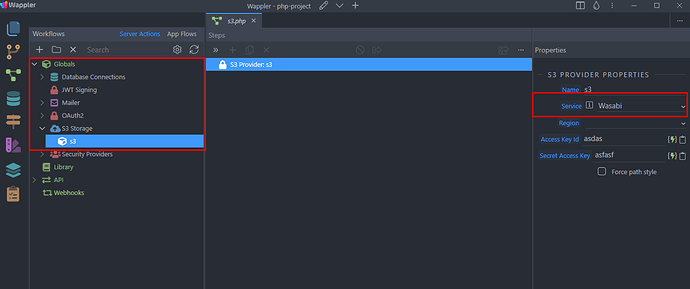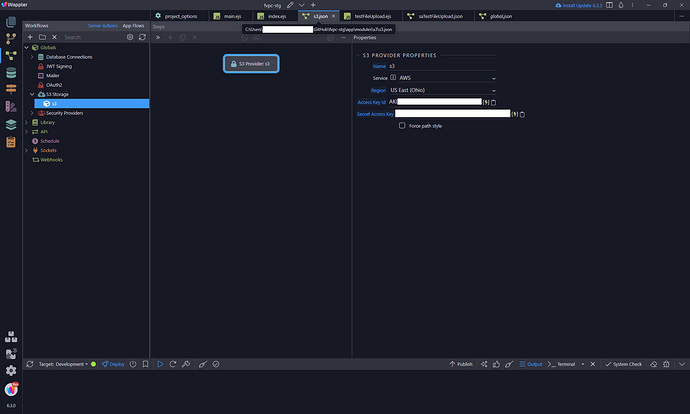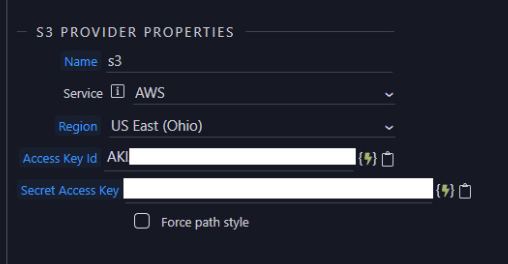======== TEMPLATE BUG FORM ========
Wappler Version : v6.3.0
Operating System : Windows 11
Server Model: Node.JS
Database Type: MySQL
Hosting Type: AWS S3
Expected behavior
saTestFileUpload should upload a file.
Actual behavior
Error “status: 500 message: s3.uploadFile: key is required.”
My S3 Provider Properties “seems” to be missing the Endpoint configuration option
as shown in a post here: Wasabi s3 cloud storage
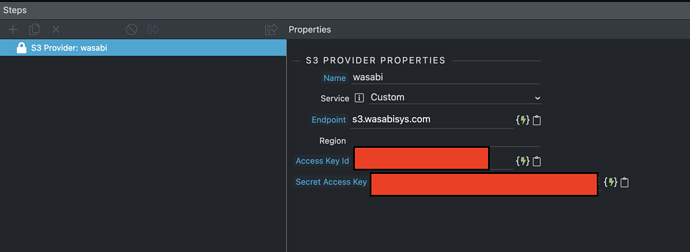
Please advise