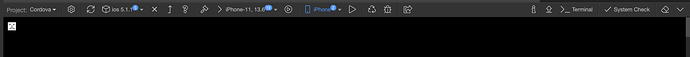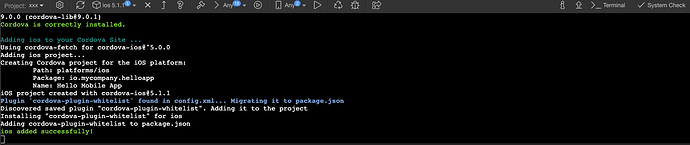I can’t debug my project since the terminal is not giving me any feedback, it crashed like this before in my very first project when I attempted to use node.js with firebase
Does anyone else experience this or have some suggestion to prevent crash or an idea of possible cause?
After creating a fresh project not from template and hard restarting It didn’t crash.
Hi @George the terminal is crashing again, Is there a way to refresh or something I can do to fix?
George
August 9, 2020, 8:50pm
5
Please restart Wappler with logging, reproduce the problem and attach the debug log. See:
Updated for Wappler Version 5.0 and higher
We have a built-in bug reporting in Wappler that auto post a topic in this forum together with the debug log.
Starting from version 1.1.0 the logging isn’t available per default, so you need to restart Wappler with logging.
You can do that by clicking on the Wappler’s tray icon (Windows right click) and then choose “Restart with Logging”
Then reproduce your problem and choose to submit a bug report from the Wappler menu File / Submit error report … o…
1 Like
 . The project after heroku + node.js it was working fine on 3.0.2 and the previous version.
. The project after heroku + node.js it was working fine on 3.0.2 and the previous version.