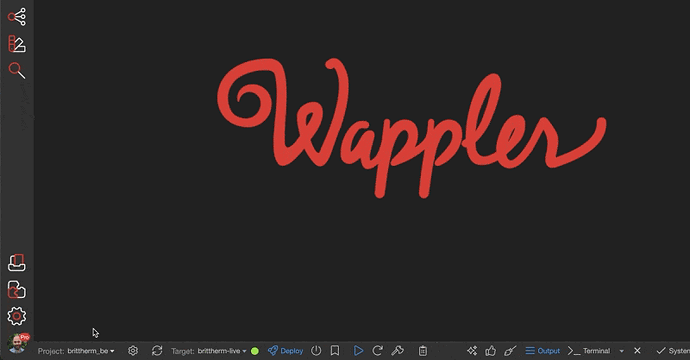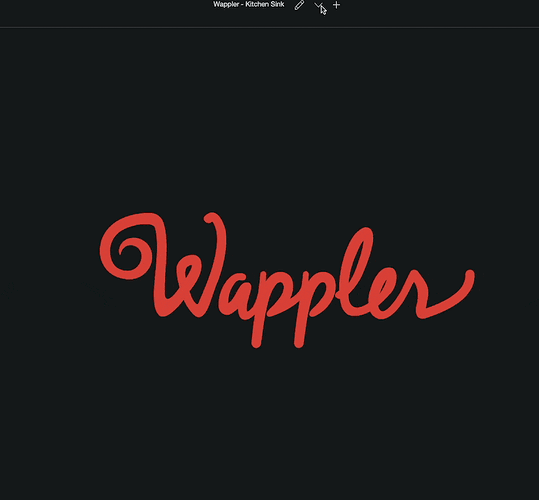======== TEMPLATE BUG FORM ========
Wappler Version : 3.9.9
Operating System : Mac OS 11.5.2
Server Model: node
Database Type: mariadb
Hosting Type: any
Expected behavior
What do you think should happen?
Recent projects should be displayed in the “Your Projects” tab and opening a folder should open the project.
Actual behavior
What actually happens?
Recent projects are not listed, no projects are listed unless I navigate to the “New Project” tab and back again, then some recent projects are listed and can be opened.
But, I cannot open an existing project which is not listed. I can navigate to the project folder and click open but it doesn’t open the project or add it to the list (I assume because it hasn’t opened it).
The few recent projects that do appear (after navigating to the “New Project” tab and back) can be opened normally.
How to reproduce
Open Wappler.
Click on the project name to open the project selection screen:
Extra info.
This is on an old MacBook and all was fine a few days ago.
Since I last used Wappler an automatic update of Mac OS was installed, taking me to 11.5.2 !!!
Also, I have a Mac mini M1 with the latest Wappler installed 4.0.1 which is also displaying the same issue (also after the Mac OS update), except I can open other projects but no matter what I do, no recent projects appear in the list:
On both machines, Wappler starts and opens the last project without issue.
I have tried re-installing Wappler (3.9.9) on the Macbook but it did not solve the issue. I am very near the end of my client project and don’t want to move to 4 until first release just in case