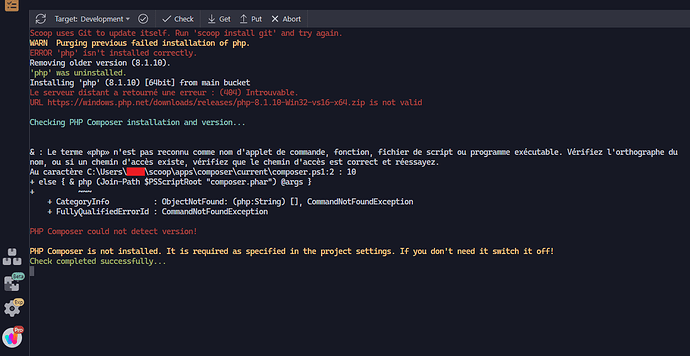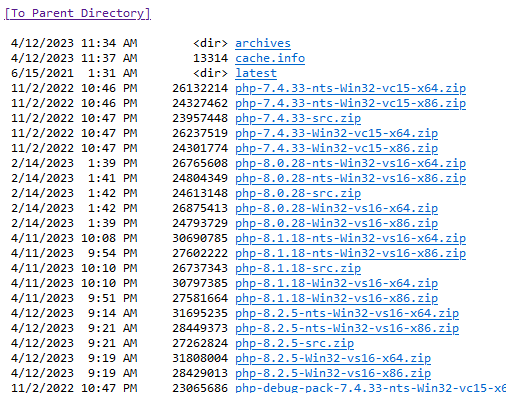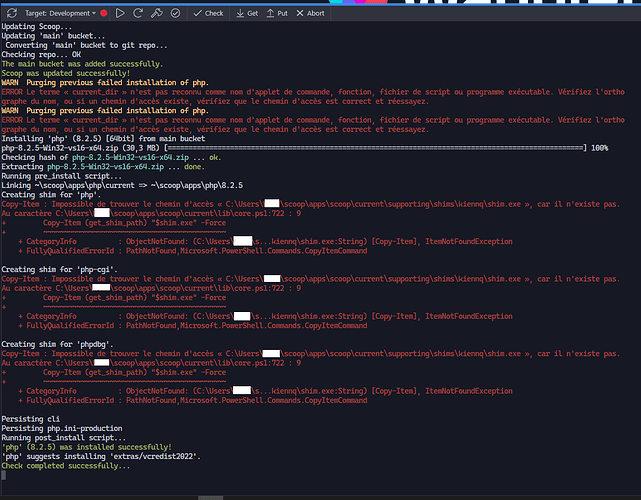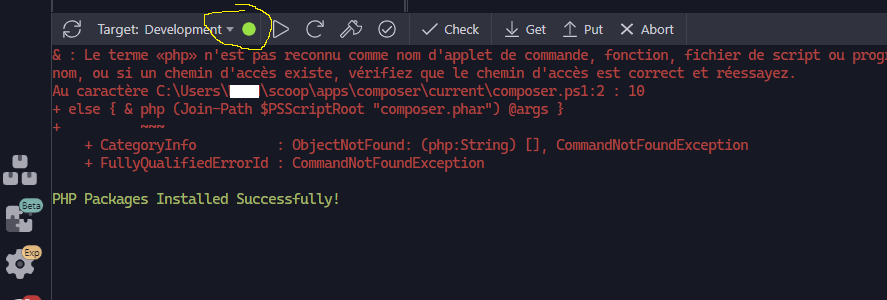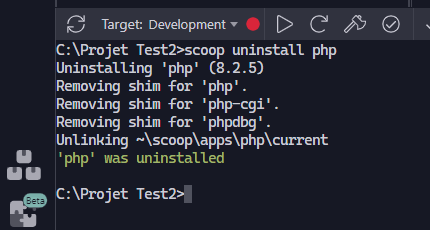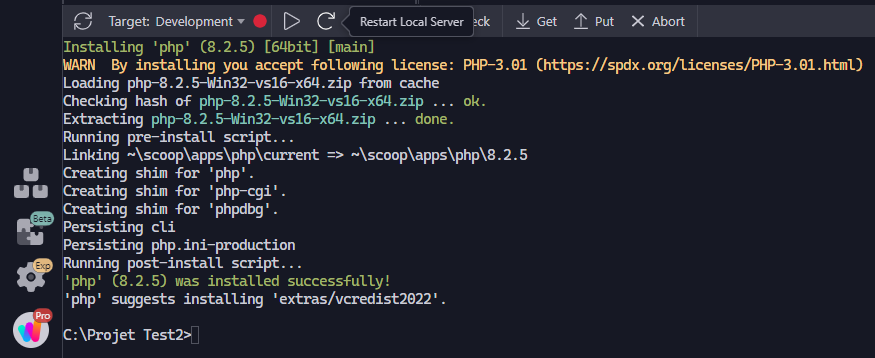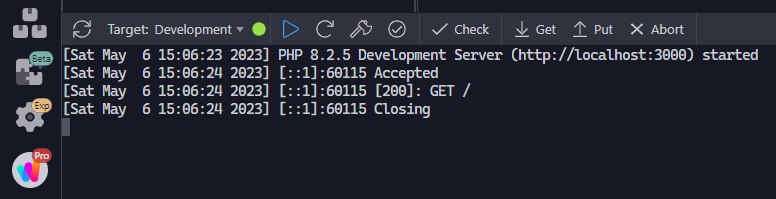Wappler Version : 5.6.0
Operating System : Windows 10 / 64 Bits
Server Model: PHP
Database Type: MySql
Hosting Type: Local
Hi everyone!
I’ve been waiting for an update of the PHP features for Wappler for a long time.
I’m still disappointed.
- Should I reinstall Wappler on a blank Windows environment because of minor changes?
Indeed, after the 5.6.0 update, I was eager to try Wappler without external input with its Wappler Local Server and PHP Composer…
I find myself once again at the starting point. Although Wappler is great and allows to speed up the production… Installing it for standalone PHP use is not easy. Everything is easier with NodeJS…
I want to use NodeJS and everything Javascript as little as possible.
Here is the silly mistake:
Scoop uses Git to update itself. Run ‘scoop install git’ and try again.
WARN Purging previous failed installation of php.
ERROR ‘php’ isn’t installed correctly.
Removing older version (8.1.10).
‘php’ was uninstalled.
Installing ‘php’ (8.1.10) [64bit] from main bucket
Le serveur distant a retourné une erreur : (404) Introuvable.
URL https://windows.php.net/downloads/releases/php-8.1.10-Win32-vs16-x64.zip is not valid
It is clear that this depends only on the source server for the packages. Let’s look at the source folder:
https://windows.php.net/downloads/releases/
php-8.1.10-Win32-vs16-x64.zip is not there.![]()
This is annoying…
I made this post a bit to prick the developers of this great tool in order not to forget that if the web arrived at this level today, it is largely thanks to PHP. And that we should not forget that it is still very represented. Especially in the Web 3.
This problem is not your fault. URLs change all the time. ![]()
It is very good to evolve… But many are those who remain on the side of the road.
The devil is in the little details.
Please excuse me for this too serious area. I felt “naked” and “helpless” after the update ![]()