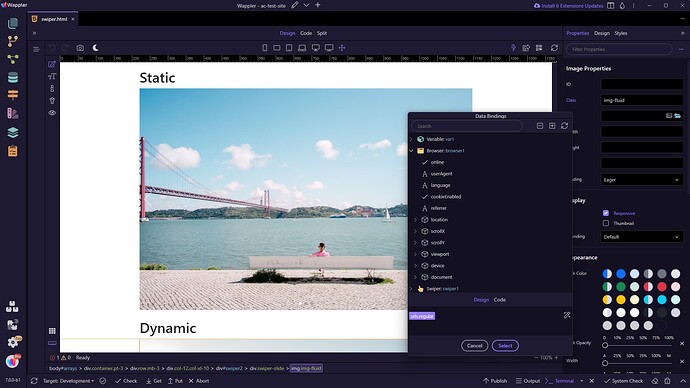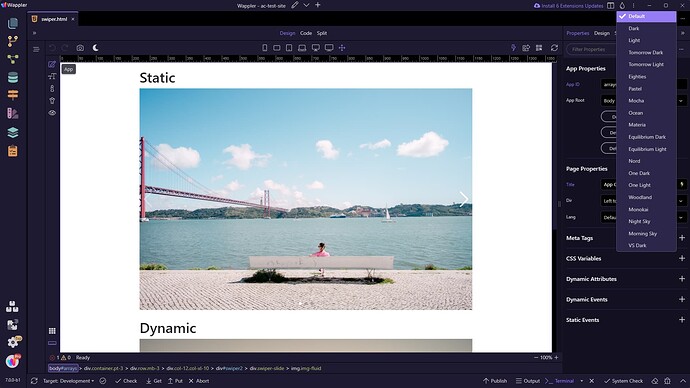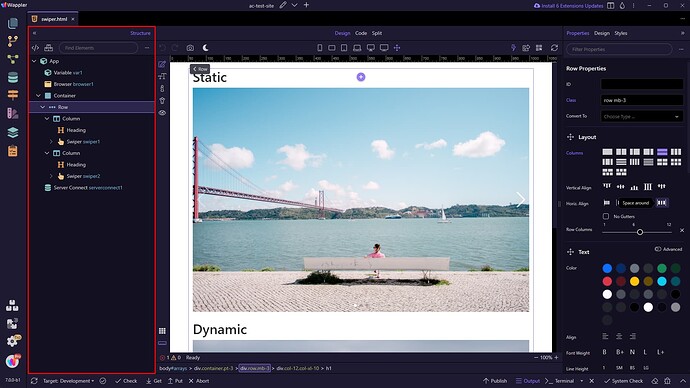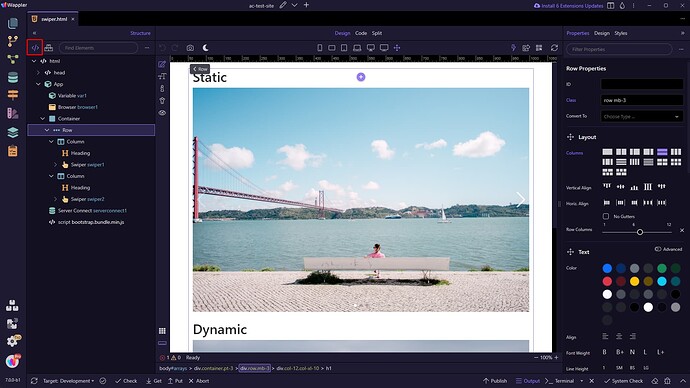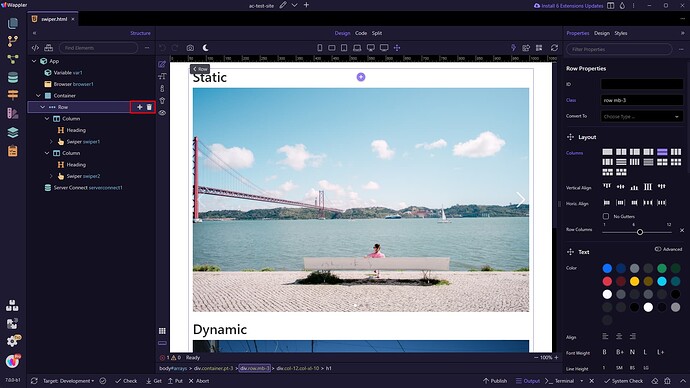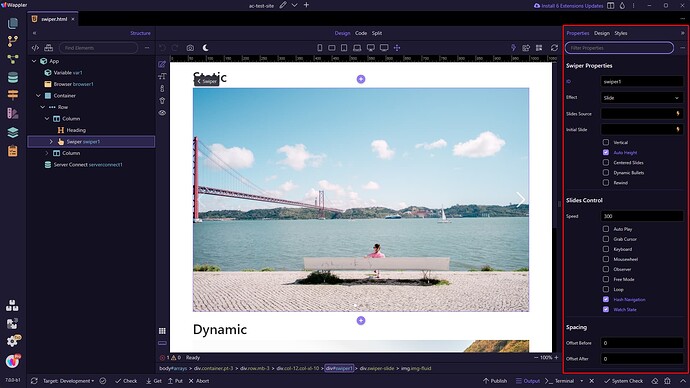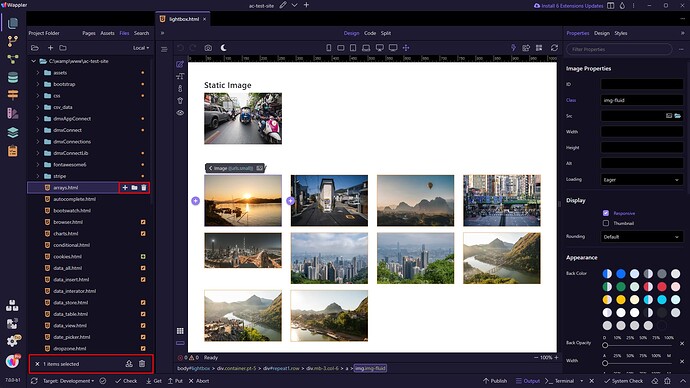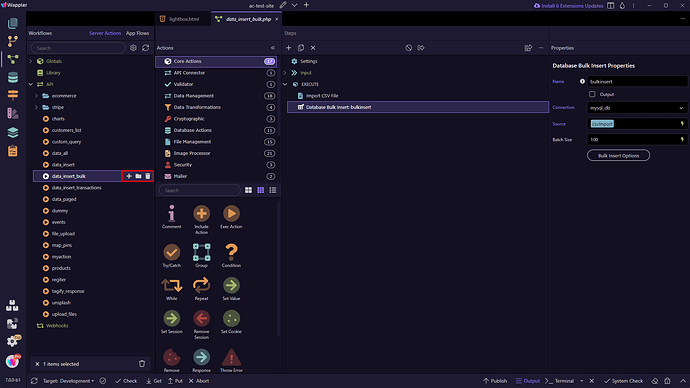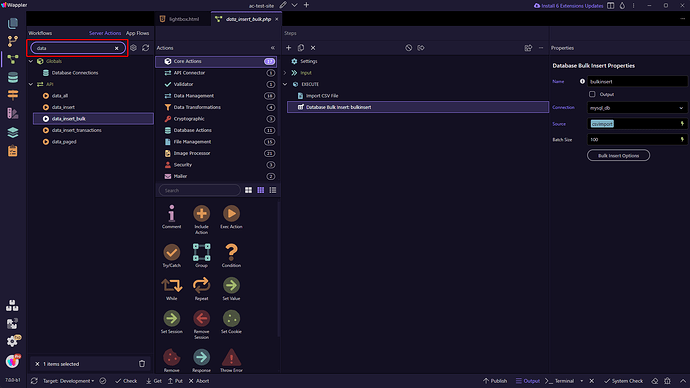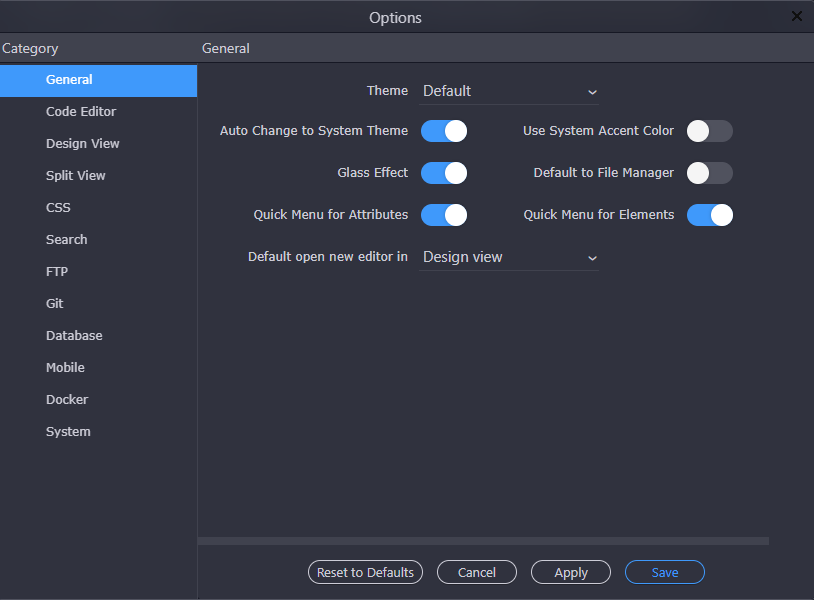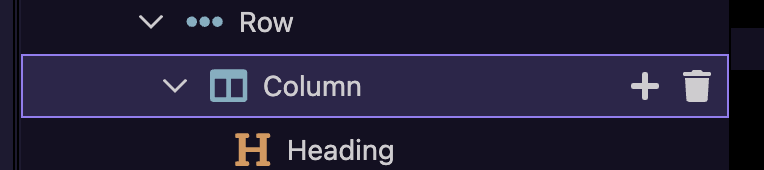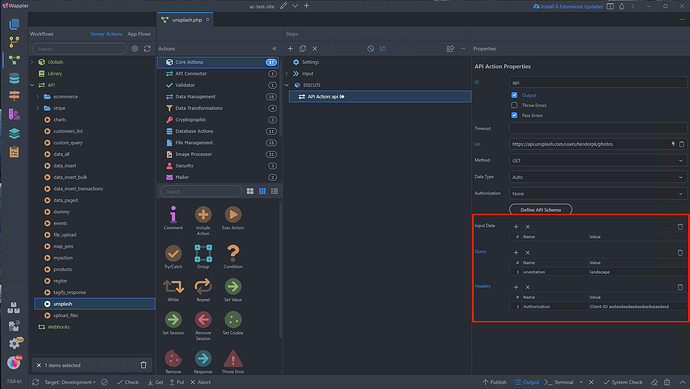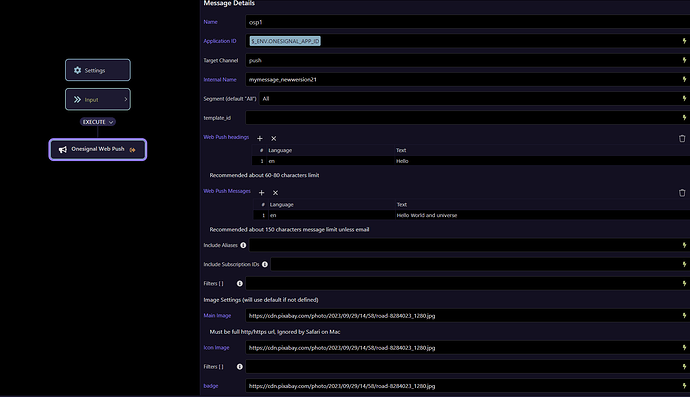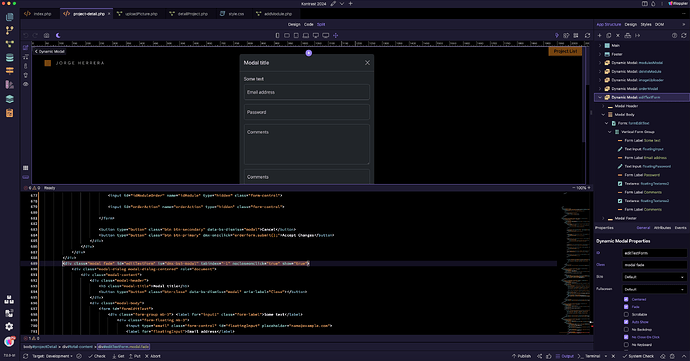Intro
Welcome to the first beta of Wappler 7 – The Ultimate Refinement! We're excited to unveil a truly groundbreaking update that brings major enhancements to the Wappler UI. With a complete overhaul of the interface, we’ve introduced sleek new designs for panels, toolbars, and dialogs, following the latest design trends and accessibility standards. You’ll notice a refreshing new theme with bold purple hues and improved layouts, all designed to elevate your experience!
For those eager to explore the future of Wappler, the most significant layout changes and higher-risk experimental features are available under the experimental flag in Wappler 7 beta. These changes are just the start of what's to come as we continue to fine-tune the platform and roll out powerful new features.
NOTE: To test the new UI Panels you need to turn on the Experimental Features in Wappler settings.
Wappler UI
Updated Styling: All panels, toolbars, and dialogs have been redesigned with a streamlined look, following the latest design trends and accessibility guidelines.
New Default Theme: A purple color scheme is now available as the new default theme.
Wappler Editor
New Left Structure Panel: We have moved the Structure panel to the left side of the Wappler window. It displays the structure of the current page.
The Structure Panel allows toggling between components and full HTML elements view. This way, you can access and edit any custom HTML elements that you have added.
Quick Actions: We added quick actions within the editor for improved functionality.
Properties Panel: The Properties Panel on the right, now taking the full height of the Wappler window, shows properties of the selected component in the editor, with easy filtering options.
File Manager
New Quick Actions: We have improved the overall styling and layout of the file manager and added new quick actions for more efficient file management.
Server Connect Workflows
Direct Actions: New direct actions are now available on the workflow tree, displayed as shortcut icons on hover.
Toolbar Cleanup: The toolbar has been refined, and we have added a quick search feature.
This is just the beginning—more exciting features and enhancements are on the way as we continue to develop and refine Wappler 7.