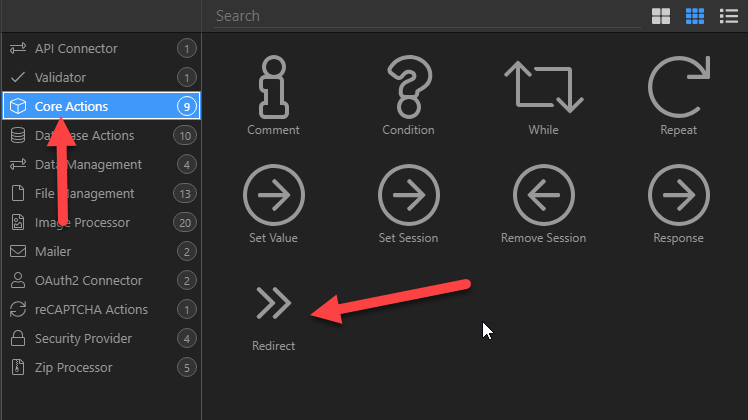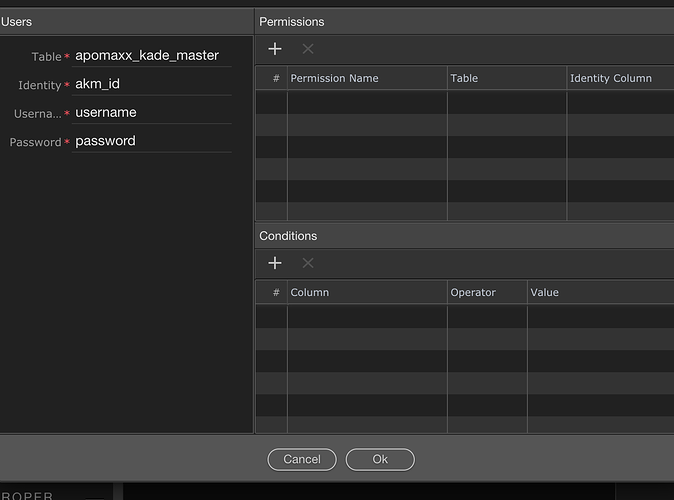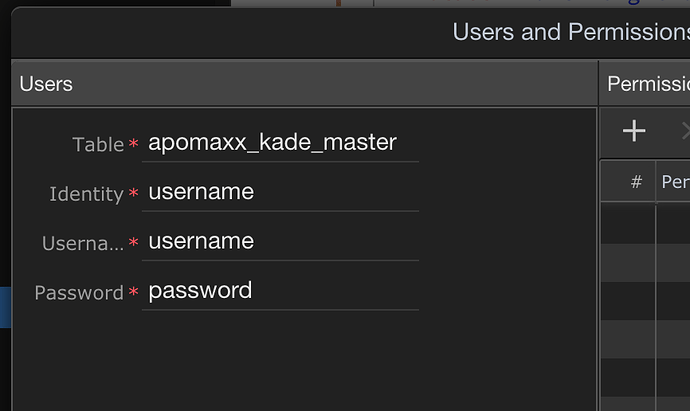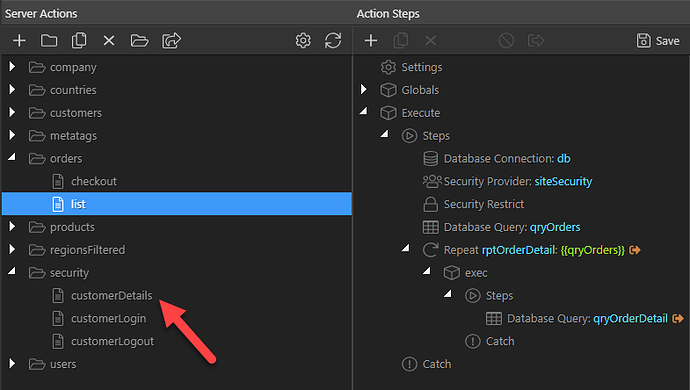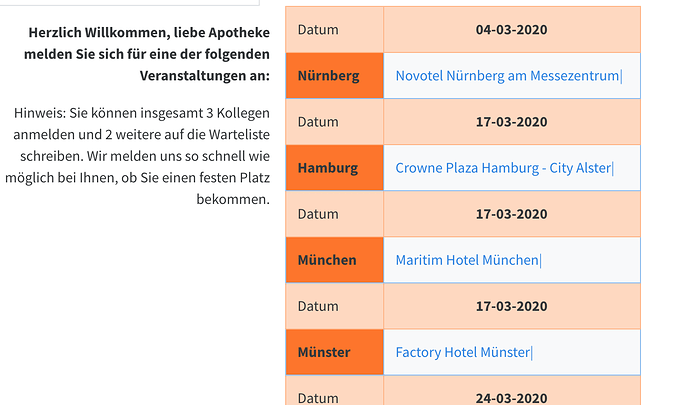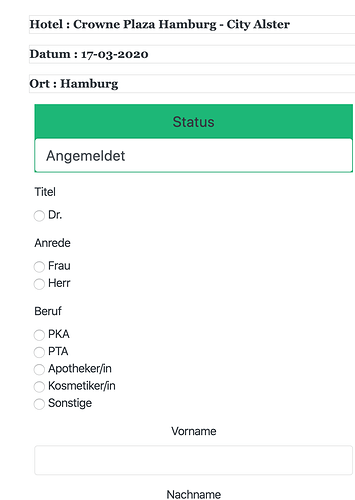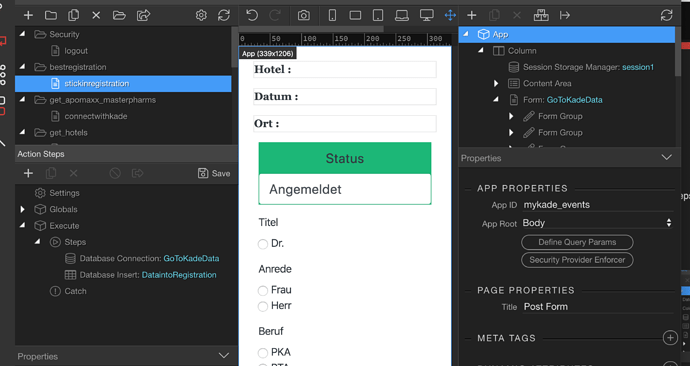I tried to install this into my “Insert into Database from Form” page according to the following:
github tutorial Send Email Form form
When I was through the form would not carry out the insert form post values to the database table it had worked with before.
This topic is not to immediately jump into diagnosing the code but to ask some questions about this Method –
- Can the same form that was originally set up to simply insert the post values to a table
THEN be modified – new actions steps following the Post steps --to ALSO Send Email with additional Email Formcomponents?
(In PHP, of course, yes)
But is a different approach more foolproof working with Wappler components & action steps?
- For instance instead of loading my working Form page with more components in the expanding tree of actions & more code applied from the App Structure components –
I’d like my form page just before its Connection Success code redirects the Browser action to the next page –
to pass Send Email actions over to a Dedicated Send Email php page
All Send Email actions reside on this separate page – keeping my original form page working & lean.
Send Email is a separate page whose code & connections & components do the heavy lifting – either taking current form posted values or
initiating a MYSQL loop to retrieve the new record from the table & send the query values, not the posted values of the form, to the dedicated Send Email page.
I hope this is clear. It is common in PHP.