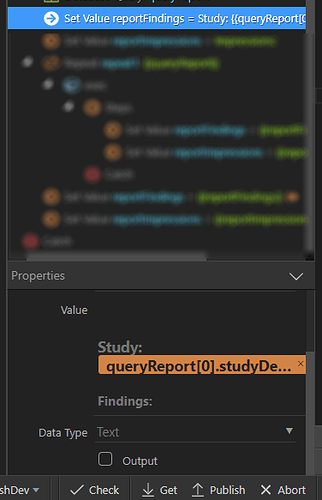Wappler Version : 3.4.1
Operating System : Windows 10
Expected behavior
When there is large text in Value of a set value (and similar components), the properties panel should scroll horizontally to allow access to ‘Edit’ & ‘Picker’ buttons.
This is already the behaviour in the properties panel on pages.
Actual behavior
I cannot see the two buttons to edit the value part. Only option is to keep increasing the size of the panel until they become visible. And I have a case where that does not event happen.
(For that, I have to do a select all > cut > click edit > paste > then edit the content)
How to reproduce
Write very long single line text in the value part in a server action’s set value step.