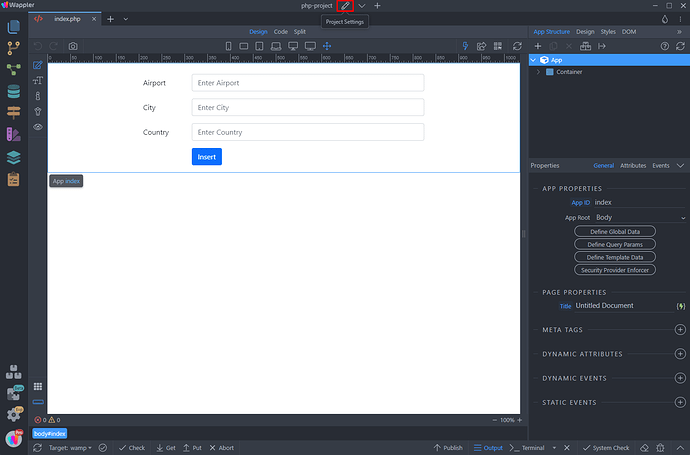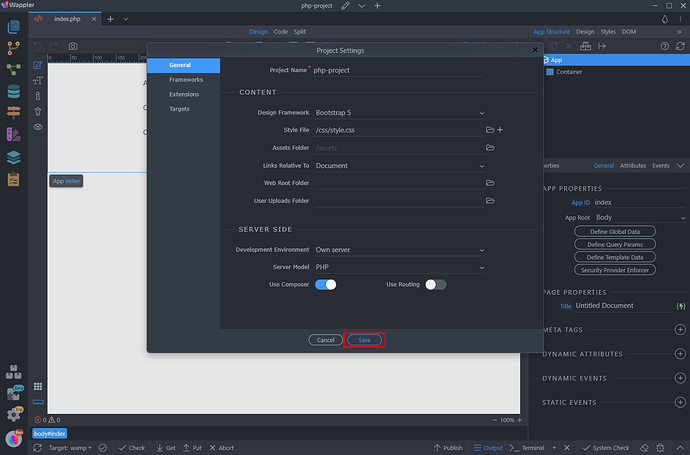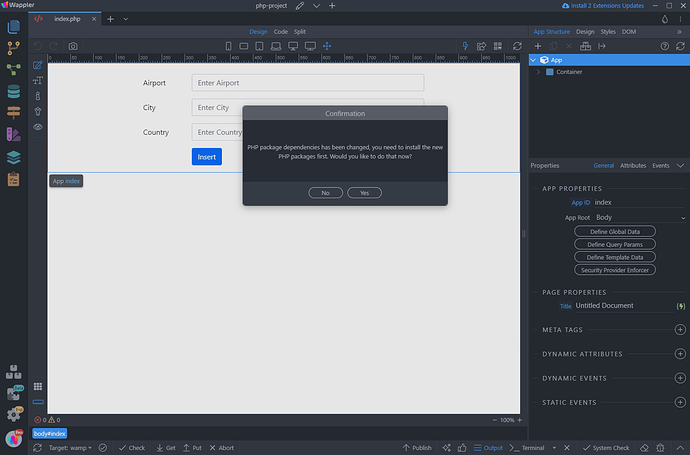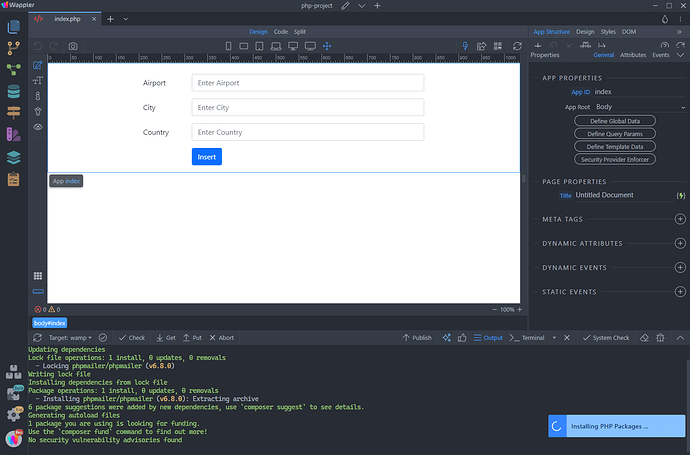Intro
Composer is a tool for dependency management in PHP. By including it in Wappler and enabling it, Composer will manage (install/update) the libraries your project depends on (for example Stripe, AWS, etc.). Using package managers like PHP Composer provides several benefits, including easy management of dependencies, version control and simplified installation and updates.
Enable PHP Composer
You can enable and use Composer in your PHP projects.
Open your project settings:
And then enable the Use Composer option:
Click Save:
A system check needs to be performed and the new PHP packages need to be installed, so click Yes:
You can see the progress at the bottom, a success notification will be displayed when the packages have been installed:
And you are done! Composer is now enabled for your project and it will manage the dependencies for you.