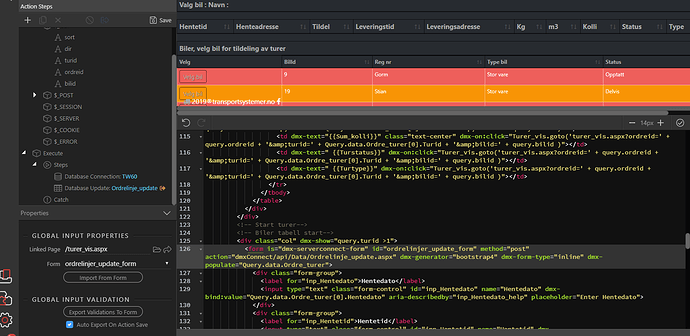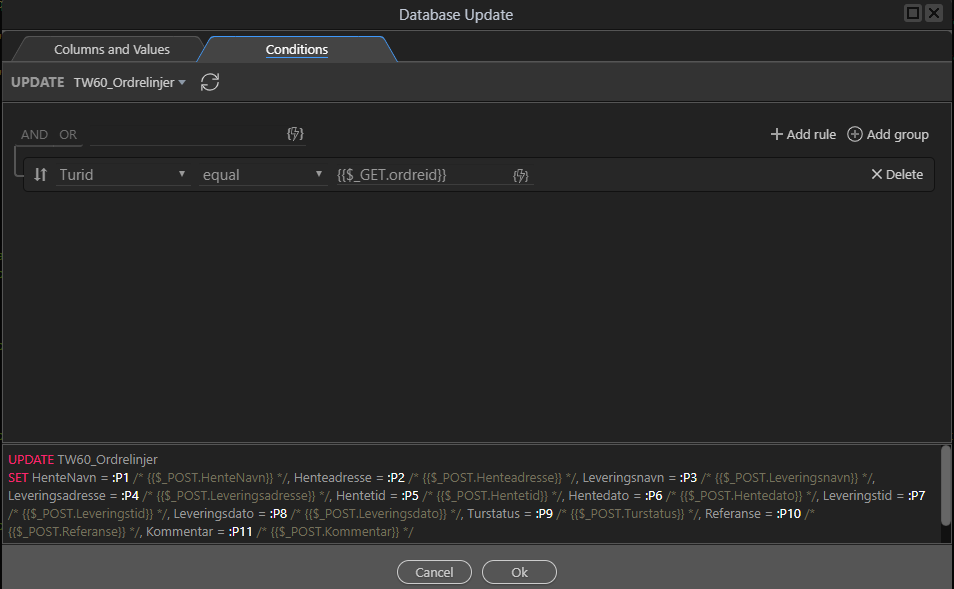This update form has bugged me for two days, Can’t figure out what I’m doing wrong: Either it updates, and removes all field values in the updated record (those present in the form), or it doesn’t update at all. And no errors visible in developer tools in browser. I have tried remaking the form, import all the fields to actionsteps. global and followed the tutorials found in the forum. Anyone got any ideas? Page link here.
It is hard to find the update form that you refer to on the page that you have shown. Please give us more information.
Ok, I have found the update form and see that the entry is removed. Could you show a screen capture of the Action Steps for update.
How is your Update Condition set up? Please post a screenshot of the conditions tab as well.
Why are you using some GET var there? It must be a POST var, just as the rest of your inputs.
Just for testing. I think I found the error. Some datefields did not match the format in the database, and created an error. I will try to make a seperate page for the update form now, and see if I can get that to work. Thanks for the help
You cannot use GET variable there even just for testing.
It must be a POST variable. Usually this is a hidden field in your form, which holds the record ID.
So I found out  I’m still struggling a bit with the transformation from Dreamviewer, hard to let go of bad habits after 10 years. Thank’s again for your time, I will certainly run into more problems as I’m in the proseess of upgrading a solution from Dreamviewer to Wappler
I’m still struggling a bit with the transformation from Dreamviewer, hard to let go of bad habits after 10 years. Thank’s again for your time, I will certainly run into more problems as I’m in the proseess of upgrading a solution from Dreamviewer to Wappler