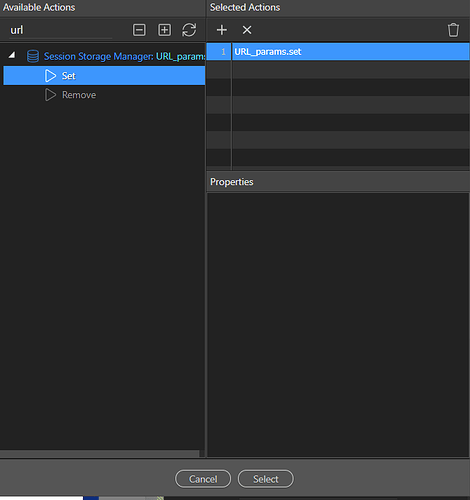Wappler Version : 3.5.1
Operating System : Windows 10
Expected behavior
What do you think should happen?
I should be able to set an App Connect Session Storage Manager variable.
Actual behavior
What actually happens?
When I get here:
There are no available properties to choose from.
How to reproduce
The following was tested on a clean page:
- Create a Session Storage Manager element in App Connect
- Create a text variable in the Session Storage Manager
- Trigger dynamic event on button click to set the newly created variable and you should see the properties missing as shown in my screenshot