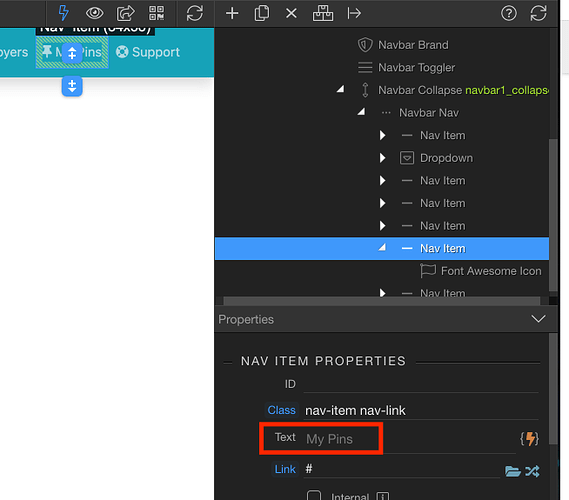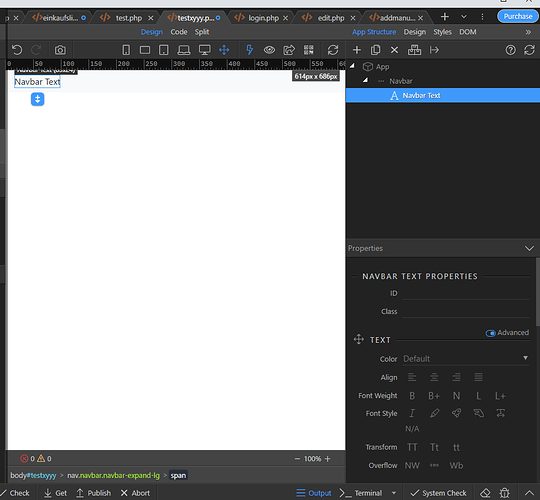See title, when I create a new document, insert a “navbar text” into a navbar, I am unable to edit the text in design view. I am assuming it should be done by double click, is there a trick?
You edit that in the App Connect Properties Panel
Properties Panel (“Navbar Text Properties”, bottom right) only shows ID and Class as options?
I was referring to “Navbar Text” and not Nav Item, as I want to insert the link directly in my bar and not behind a collapsable menu
Can you post a screenshot of what you are trying to change?
Seems to be a bug. I can confirm it. You may have to edit in the code.
I had to edit the code when playing around with Wappler with a default template.
Fixed in Wappler 3.5.5
This topic was automatically closed after 4 days. New replies are no longer allowed.