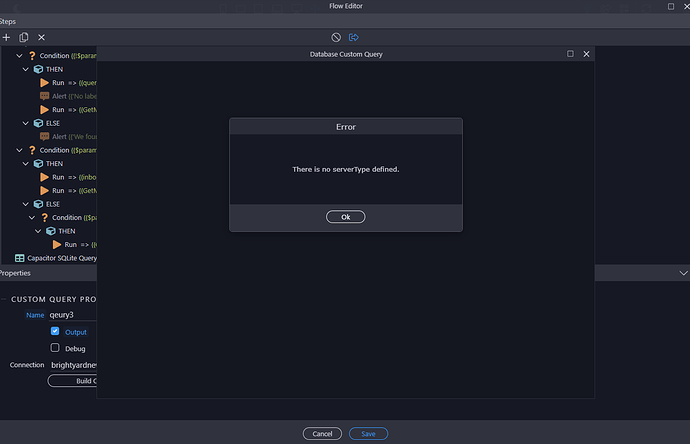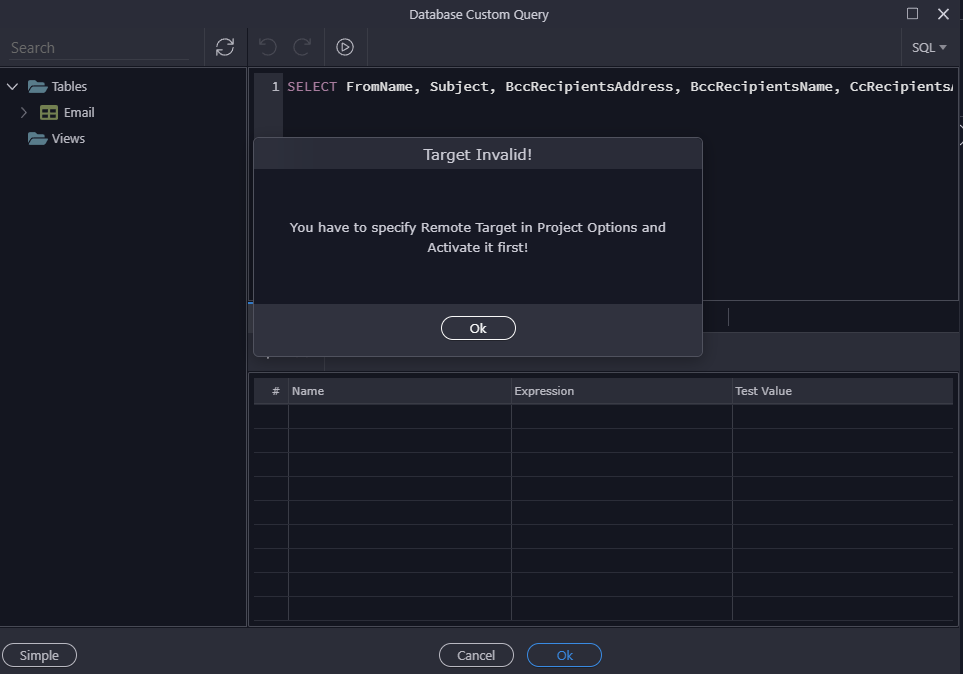Wappler Version: 5.8.2
Operating System: Windows 11
Expected behavior
Custom Query dialog should show after clicking the Build Query button
Actual behavior
The Database Custom Query model is blank and There is no serverType defined error is thrown.
[2023-11-16 09:17:04.997] OPEN popup: PopupWindow_1700144224994
[2023-11-16 09:17:04.997] save window state, type=databaseCustomQuery
[2023-11-16 09:17:04.993] CALL NW window: file:///C:/Users/Keith/AppData/Local/Wappler/resources/app/Shared/DMXzone/dmxAppCreator/UI/commands/dmxDatabaseCustomQuery.htm?theme=dark&app=true&noinit=true
[2023-11-16 09:17:05.027] got child state: 5
[2023-11-16 09:17:05.208] NW PRELOAD script ....
[2023-11-16 09:17:05.208] IS_BETA=false
[2023-11-16 09:17:05.353] initUI - Database Custom Query
[2023-11-16 09:17:05.353] args= {
property: {
name: 'defineQuery',
optionName: 'sql',
title: 'Build Query',
type: 'button',
required: true,
command: 'dmxDatabaseCustomQuery',
commandNameParameter: 'databaseAction',
dialogTitle: 'Database Custom Query',
dialogType: 'databaseCustomQuery',
dialogWidth: 950,
dialogHeight: 600,
value: '',
actionType: 'capacitor_sqlite_custom_query',
actionData: {
name: 'qeury3',
module: 'Capacitor.sqlite',
action: 'custom',
options: [Object],
output: true,
actionChanged: true,
linkFiles: [Array]
},
allValues: [],
_fieldName: 'defineQuery'
},
serverType: null,
dialogTitle: 'Database Custom Query',
dialogType: 'databaseCustomQuery',
dialogWidth: 950,
dialogHeight: 600,
data: {
actionList: {
settings: [Object],
meta: [Object],
exec: [Object],
includeComponents: [Object],
appPlugins: [Array]
},
actionsType: null,
basePath: '',
isParentRepeat: null,
serverType: null
},
action: 'new'
}
[2023-11-16 09:20:03.530] got popup close for PopupWindow_1700144224994
[2023-11-16 09:20:03.590] got child state on closed
How to reproduce
Create a Page Flow and add Capacitor SQLite Custom Query action, then click Build Query