Does mailer extension in Wappler support TLS?
If yes, that’s cool. Point me how to use it.
If no, please consider adding this option.
Does mailer extension in Wappler support TLS?
If yes, that’s cool. Point me how to use it.
If no, please consider adding this option.
Hopefully, this answers your question.
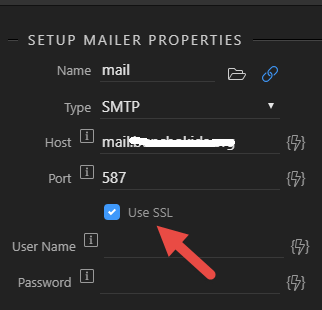
Have you tried it with success using that 587 TLS port?
No, I ticked the box for the screen capture, I think the port needs to be adjusted to use SSL
Actually, I intentionally asked about TLS and not SSL. I already aware that SSL is supported, but not sure about TLS.
I think that you will find that, because TLS is based on SSL, the SSL box will work.
I’ve tried with Gmail SMTP and it didn’t go through. If you have tried it and worked on your side, let me know, perhaps it’s my server that blocks that specific port (but I’ve made sure it’s unblocked though).
Edit: No issue with SSL port 465 .
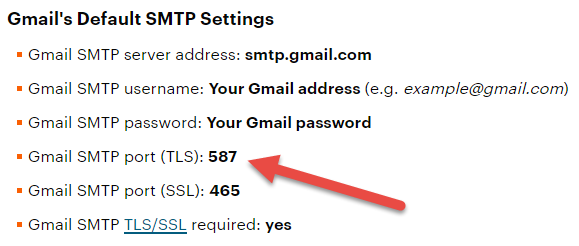
@ben I’m aware of that, thank you  .
.
My question is whether mailer script used by server connect / Wappler supports tls. If you use phpmailer, it uses different setting for tls. Now in mailer script used by server connect, if you tick ssl on the ui, it will set ssl as true in the script.
If that’s OK and will surely work, then it’s cool. I appreciate if anyone can test sending email through tls for me and confirms it works.
If the script doesn’t cover tls, I request this to be supported in future update.
this is still a valid question as smtp.office365.com only supports TSL (not SSL) and port 587. The the SSL tick will not do the trick (sending mails)
This is still a problem. Have you figured out a work around?
@George Can you look at this?
This is very actual for us.
Just uncheck the Use SSL option and the mailer will use TLS.
SOLVED: Needed to check the SSL box for port 587 , and get an app password from google instead of my usual password.
Get this error when trying to send via gmail after setting port to 587 and removing the SSL option: The SMTP server requires a secure connection or the client was not authenticated. The server response was: 5.7.0 Must issue a STARTTLS command first.
And this when trying with port 465 and SSL :"ClassName": "System.IO.IOException",
"Message": "Unable to read data from the transport connection: net_io_connectionclosed."