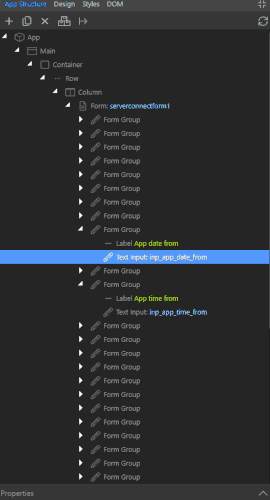OS info
-
Operating System : Windows 10.0.18970
-
Wappler Version : 2.2.3
Problem description
Unable to find TimePicker option
Steps to reproduce
- Pick a text or date input
- Tick Make Date Picker
- Find option for Time Picker as shown in this tut https://docs.wappler.io/t/using-time-picker-with-date-picker-component/10821
- Unable to find Time Picker option
- Tried to Make Date Range Picker just in case
- Still, unable to find Time Picker option
Possible identical issue to Time Picker Option Missing
Looking forward this to be resolved in the next update, or any workaround that might help, because I really need to use the timepicker function to progress my work. 
On latest Wappler 2.2.4 Released but my Wappler still don’t have option to make timepicker… 
Need a workaround.
2 Likes
Ok so I’ve been playing around with this as needed to add a time as well and the way I have found is to:
- Create a hidden input for the output of the date and time. Set the value to the output of the date.
- Have a select (before the date input) with the times in eg, 9am - Value = 09:00
- One the date add a Dynamic Attribute for value.
4 One the value replace 00:00:00 with the value from the select
That brings up the date with the time in the hidden field and works perfectly.
It’s not a perfect method, but its working.