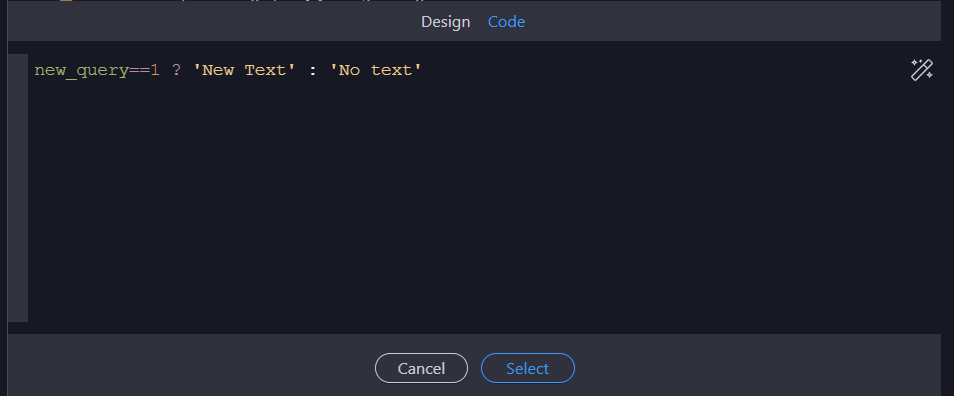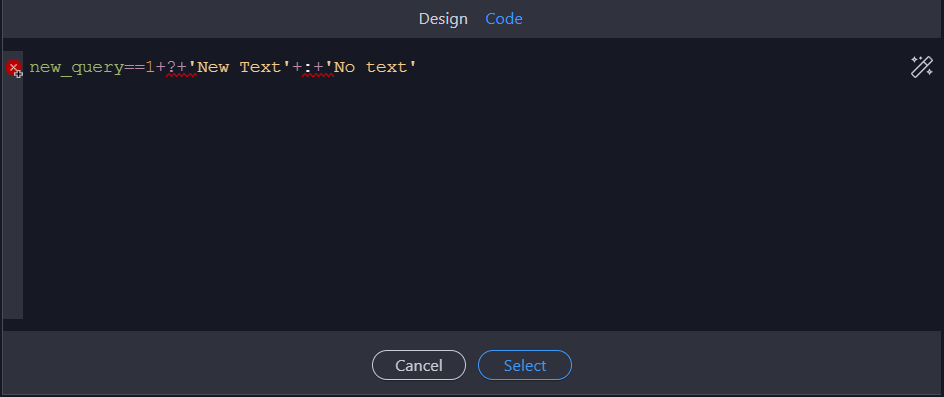Wappler 5.1.0 | Windows 11 | NodeJS
Hi,
I’m Trying to do any ternary operation inside any server action API in a “Set Value”, and when save it converts in bad format with plus sign.
From this:
new_query==1 ? 'New Text' : 'No text'
To this after apply:
new_query==1+?+'New Text'+:+'No text'