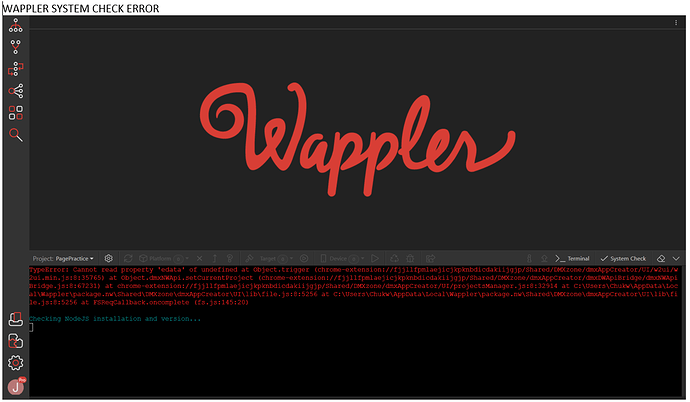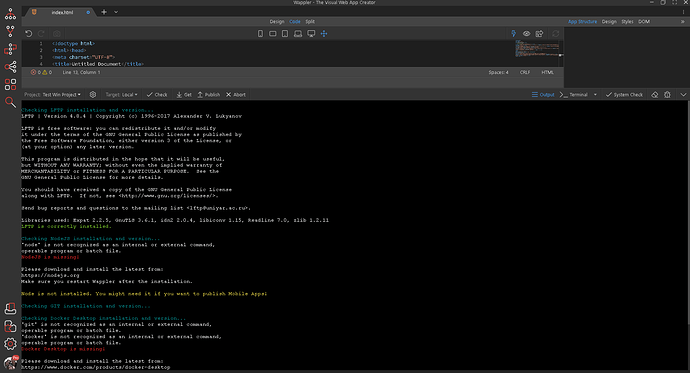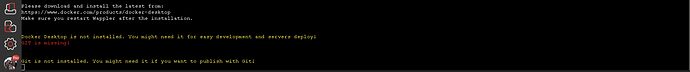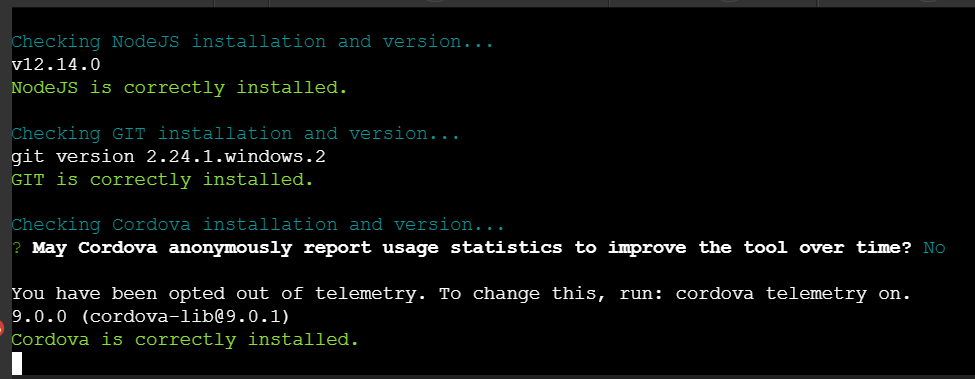Hello. Every time I try to do a system check, my laptop freezes - for hours, unless I clear the output. This has been happening since I joined Wappler last month. Can anybody help? Thank you.
Can you give more information.
Windows version
Laptop make/model, amount of ram.
Hi psweb,
Thanks for following-up. Here is my laptop info:
make/model = HP 250 G6 Notebook
processor = Intel Core i3-6006U
ram = 8gb
And my OS is Windows 10.
Ok, I was wondering because I have a very very old laptop that I tried it on just for a quick test of something the other day and it was terrible, but your laptop is way within minimum requirements, so I can rule that out.
Out of interest is your windows the 32 bit or 64 bit version
64-bit.
Yeah that’s great, it should run just fine with that.
Will give this a little more thought.
Would really appreciate that, as I’ve been trying to get my project properly off the ground for over a week now, but keep hitting this brick wall!
Is the rest of the Wappler application working normally all the way through? And this only happens when you run the system check procedure.
I have not run a system check procedure for months however I just did one now and it seems to be working fine on a windows 10 machine that has never had Wappler before today.
The output does tell me that many items are missing like NodeJS, docker desktop, git and then the output stops.
Does your output have any information at all while it freezes.
I mainly run Wappler on a mac system however have access to quite a few windows machines, I did note a long time ago that I had a Wappler install on windows that had some issues that were solved by disabling my antivirus application.
What antivirus app are you using out of interest, some antivirus apps block a little more than anticipated.
Am using McAfee. Would I have to disable it only during the system check, or every time I use Wappler? (I wouldn’t be comfortable with the latter.)
Usually the system output just freezes on “Checking NodeJS installation and version…” and doesn’t say anything else.
I manually downloaded Node.js, Git, Python 2.7, Visual Studio 2017 and Visual Studio Installer and got the attached error message after one of them.
Not really sure if the rest of Wappler is working ok as I’ve only created some test html pages so far.
Funnily enough my antivirus was also McAfee, I switched to eset and all worked well. I know brian runs the built in windows defender.
If you disable McAfee just for our testing does it still freeze on the output?
So far I’ve got:
It hasn’t done anything for the past few minutes. Does that mean it’s done? (Can I put my McAfee back on?!)
Yes, that is it done, there is no last line to say System Check completed
Thank you SO MUCH, psweb, for solving my problem!! I was really geting discouraged.
Happy to help, I just hope McAfee does not do any other little background things that frustrate you to distraction.
If you are willing I would still switch over to ESET Antivirus, or just use the built in Windows Defender.
McAfee also likes to block certain websites from loading under the premise that they have been deemed unsafe by McAfee, so on a development environment I would be concerned what it may or may not be blocking along the way.
A bit wary of switching away from McAfee to a brand I’m not familiar with…
I turned off its firewall and realtime virus scan a few minutes ago to see if I could get rid of the hanging “Apache Cordova connecting to device” message, but even that didn’t seem to work  Shall I open a new topic for that?
Shall I open a new topic for that?
Yes, I think so, open a new topic, try give screenshots of a system check with McAfee running, and another without it running, hopefully our Wappler gods can find a way around this.
Thanks, psweb!
Have a great rest of the day