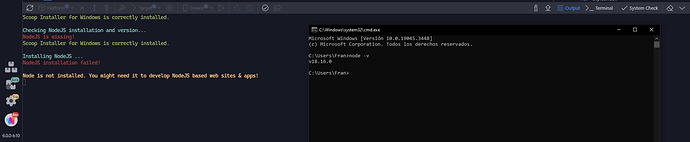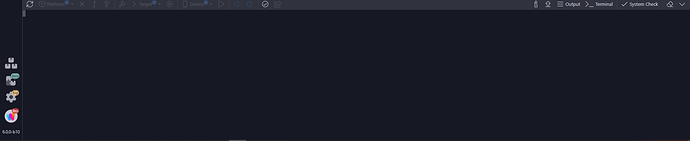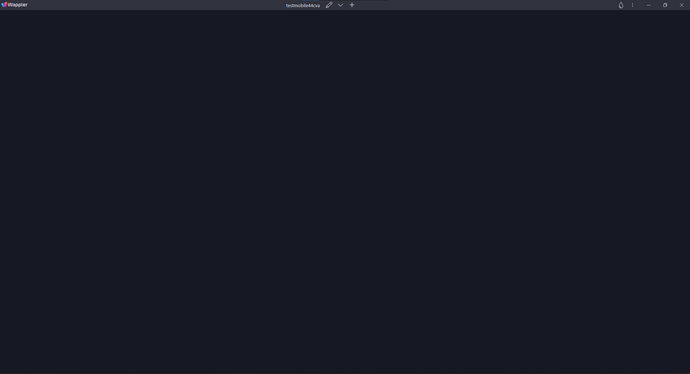W10
Wappler 6 Beta 10
Cordova/Framework7
Reinstalled from scratch and recreated many times:
- Create a cordova project
- Click on system check:
Scoop Installer for Windows is correctly installed.
Checking NodeJS installation and version...
v18.16.0
NodeJS is correctly installed.
Checking Cordova installation and version...
node:internal/modules/cjs/loader:1078
throw err;
^
Error: Cannot find module 'macos-release'
Require stack:
- C:\xampp\htdocs\testmobile44cva\node_modules\os-name\index.js
- C:\xampp\htdocs\testmobile44cva\node_modules\insight\lib\index.js
- C:\xampp\htdocs\testmobile44cva\node_modules\cordova\src\telemetry.js
- C:\xampp\htdocs\testmobile44cva\node_modules\cordova\src\cli.js
- C:\xampp\htdocs\testmobile44cva\node_modules\cordova\bin\cordova
at Module._resolveFilename (node:internal/modules/cjs/loader:1075:15)
at Module._load (node:internal/modules/cjs/loader:920:27)
at Module.require (node:internal/modules/cjs/loader:1141:19)
at require (node:internal/modules/cjs/helpers:110:18)
at Object.<anonymous> (C:\xampp\htdocs\testmobile44cva\node_modules\os-name\index.js:3:22)
up to date, audited 517 packages in 3s
59 packages are looking for funding
run `npm fund` for details
4 moderate severity vulnerabilities
To address all issues (including breaking changes), run:
npm audit fix --force
Run `npm audit` for details.
- Then says “node is not installed”:
- And no terminal:
- Close Wappler from tray, re-open, and:
Please note in steps 3 and 4 that I’m not allowed to select a platform.
All works fine on 5.8.2