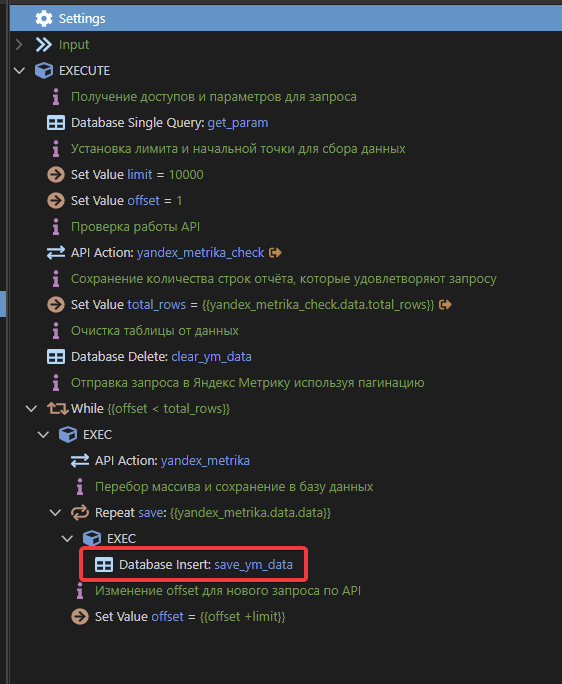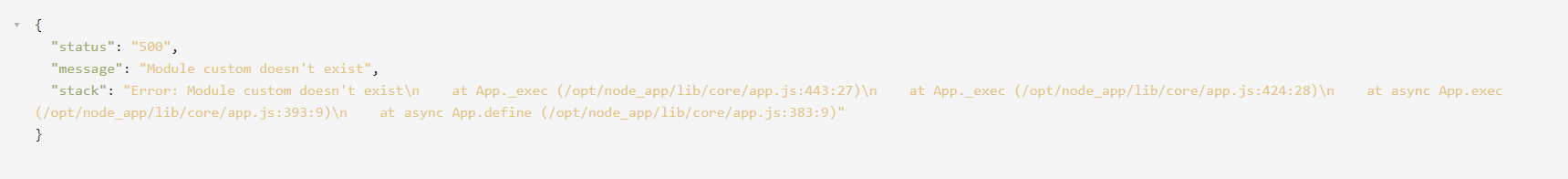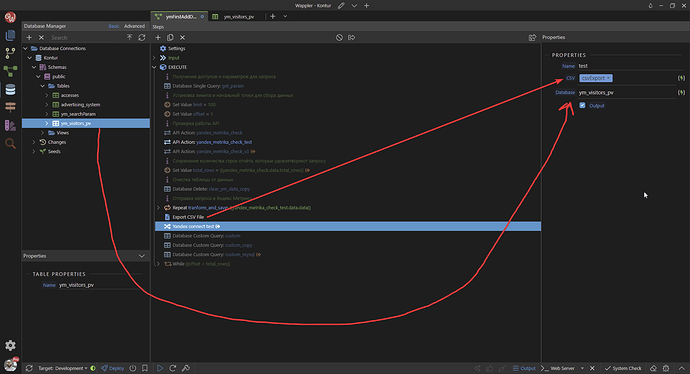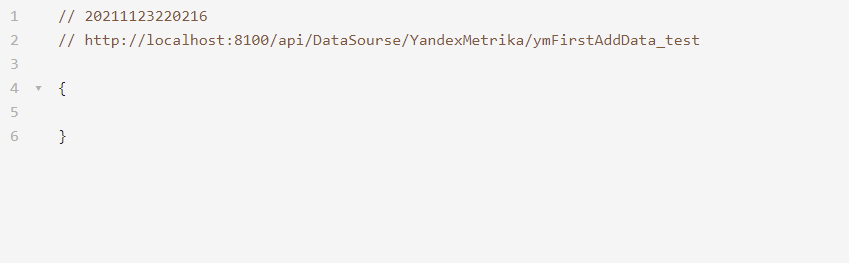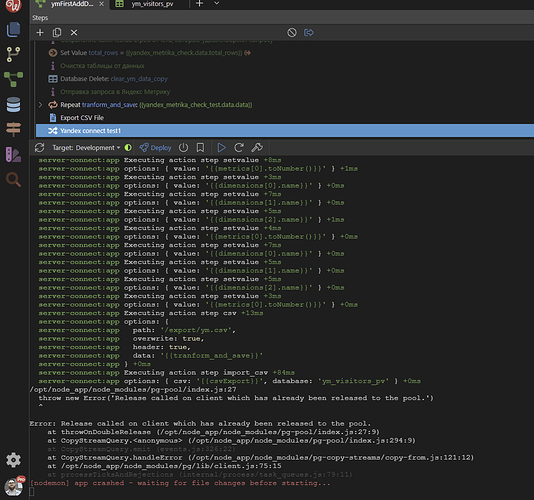@patrick, thanks!
Unfortunately, I do not have enough skills to make the custome module from this code. You will have to write data to PostgreSQL in a loop and wait for 10-20 hours. In any case, it will be faster than if I spend a few more weeks on this problem.
I have created a custom module. But it gives an error. Can you please tell me what could be the problem?
JS file
const ym = require('ym');
var fs = require('fs')
var { Pool } = require('pg')
var copyFrom = require('pg-copy-streams').from
var pool = new Pool()
export.ym = pool.connect(function (err, client, done) {
var stream = client.query(copyFrom('COPY ym.database(options.database) FROM STDIN'))
var fileStream = fs.createReadStream('ym.csv(options.csv)')
fileStream.on('error', done)
stream.on('error', done)
stream.on('finish', done)
fileStream.pipe(stream)
})
HJSON file
{
type: 'custom',
module : 'custom',
action : 'yandex metrika',
groupTitle : 'Import data',
groupIcon : 'fas fa-lg fa-random comp-data',
title : 'Yandex connect @@var(actionName)@@',
icon : 'fas fa-lg fa-random comp-data',
dataScheme: [],
dataPickObject: true,
properties : [
{
group: 'Properties',
variables: [
{
name: 'actionName',
optionName: 'name',
title: 'Name',
type: 'text',
required: true,
defaultValue: ''
},
{
name: 'csv',
optionName: 'csv',
title: 'CSV',
type: 'text',
required: true,
serverDataBindings: true,
defaultValue: ''
},
{
name: 'database',
optionName: 'database',
title: 'Database',
type: 'text',
required: true,
serverDataBindings: true,
defaultValue: ''
},
{
name: 'actionOutput',
optionName: 'output',
title: 'Output',
type: 'boolean',
defaultValue: false
}
]
}
]
}
Error
Make sure your .js file matches the module parameter in the hjson file…in your case custom.js.
Also, try the format from the examples:
exports.setvalue= function(options, name) {
return this.parse(options.value);
};
You can also use async function…
And your action from the hjson needs to match the module. Yours don’t match: yandex metrika vs ym.
Module name in the hjson and the js filename should be the same like @mebeingken already mentions. The action name is the exported function. For exporting you need to use exports.{name} = function(options) { /* your code */ }.
Below a sample based on your code. I don’t know what the ym module is for, so I left it out of my sample, change it where needed.
// dataimport.js
exports.import_csv = function(options) {
const fs = require('fs')
const { Pool } = require('pg')
const copyFrom = require('pg-copy-streams').from
const pool = new Pool()
pool.connect(function(err, client, done) {
var stream = client.query(copyFrom(`COPY ${options.database} FROM STDIN`))
var fileStream = fs.createReadStream(options.csv)
fileStream.on('error', done)
stream.on('error', done)
stream.on('finish', done)
fileStream.pipe(stream)
})
}
// dataimport.hjson
{
type: 'custom',
module : 'dataimport',
action : 'import_csv',
groupTitle : 'Import data',
groupIcon : 'fas fa-lg fa-random comp-data',
title : 'Yandex connect @@var(actionName)@@',
icon : 'fas fa-lg fa-random comp-data',
dataScheme: [],
dataPickObject: true,
properties : [
{
group: 'Properties',
variables: [
{
name: 'actionName',
optionName: 'name',
title: 'Name',
type: 'text',
required: true,
defaultValue: ''
},
{
name: 'csv',
optionName: 'csv',
title: 'CSV',
type: 'text',
required: true,
serverDataBindings: true,
defaultValue: ''
},
{
name: 'database',
optionName: 'database',
title: 'Database',
type: 'text',
required: true,
serverDataBindings: true,
defaultValue: ''
},
{
name: 'actionOutput',
optionName: 'output',
title: 'Output',
type: 'boolean',
defaultValue: false
}
]
}
]
}
@patrick, thank you so much!
You helped me a lot! When I read your code, it becomes clear how it works. It’s just that I can’t program and it’s hard for me to understand the syntax, so forgetting curly braces is a common thing for me.
Installed the module. Received an empty answer. The database is empty.
I realized that I only indicate the name of the table, but it is not clear where to specify the requisites for connecting to the database.
Do I understand correctly that I need to add the following code to the “dataimport.js” file?
const pool = new Pool({
user: 'dbuser',
host: 'database.server.com',
database: 'mydb',
password: 'secretpassword',
port: 3211,
})
In the end, it will turn out like this.
exports.import_csv = function(options) {
const fs = require('fs')
const { Pool } = require('pg')
const copyFrom = require('pg-copy-streams').from
const pool = new Pool({
user: 'dbuser',
host: 'database.server.com',
database: 'mydb',
password: 'secretpassword',
port: 3211,
})
pool.connect(function(err, client, done) {
var stream = client.query(copyFrom(`COPY ${options.database} FROM STDIN`))
var fileStream = fs.createReadStream(options.csv)
fileStream.on('error', done)
stream.on('error', done)
stream.on('finish', done)
fileStream.pipe(stream)
})
}
Unfortunately, I could not configure the import  . Maybe someone knows an alternative solution?
. Maybe someone knows an alternative solution?
Just wanted to throw in a little advice, I found using transactions can speed things a bit:
BEGIN
INSERT INTO (...)
COMMIT
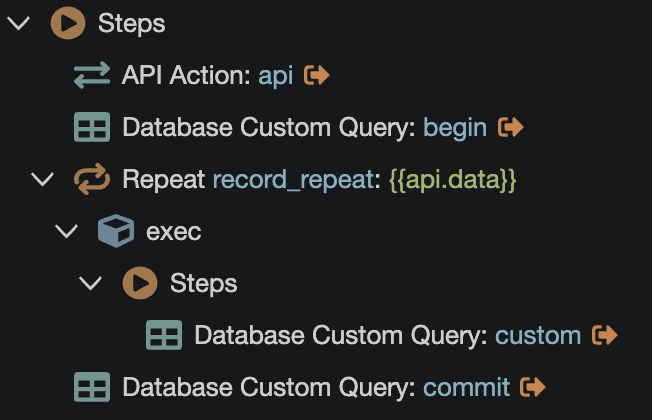
My particular data went from 13 seconds to 6, practically half (edit: on MariaDB)
Actually, I’ve just realized how slow is the Database Multi Insert in Wappler, even with transactions as mentioned in my previous post.
I did the same test using a third-party SQL viewer, with the import feature, and it basically transforms the CSV into a bulk INSERT statement:
INSERT (...) VALUES (...), (...), (...), (...), (... about 300)
INSERT (...) VALUES (...), (...), (...), (...), (... about 300)
// instead of Wappler:
INSERT (...) VALUES (...)
INSERT (...) VALUES (...)
INSERT (...) VALUES (...)
The difference is huge, like, HUGE! From about 40 seconds to 5 on Postgres (~11000 rows)
We need a smarter Database Multi Insert! And btw, also allow adding ON UPDATE clause so I don’t have to use a custom query:
INSERT (...) VALUES (...), (...), (... about 300) ON UPDATE SET present_at=:P2
Edit: Cloned post to new feature request topic: Smarter Database Multi Insert
Bulk insert is now available in Wappler: