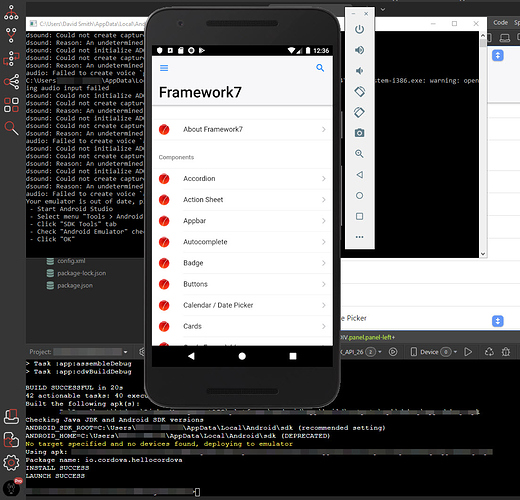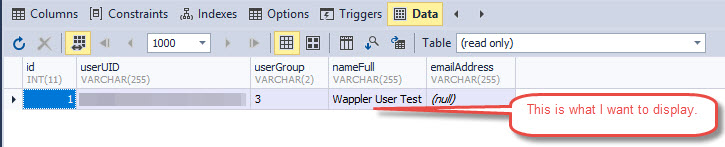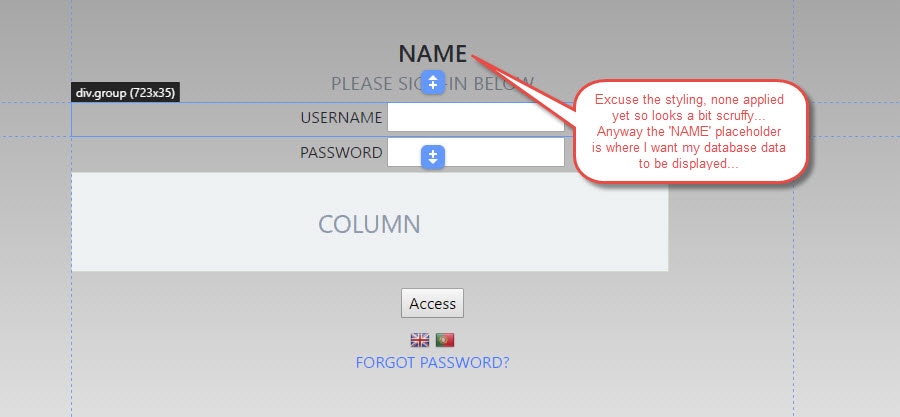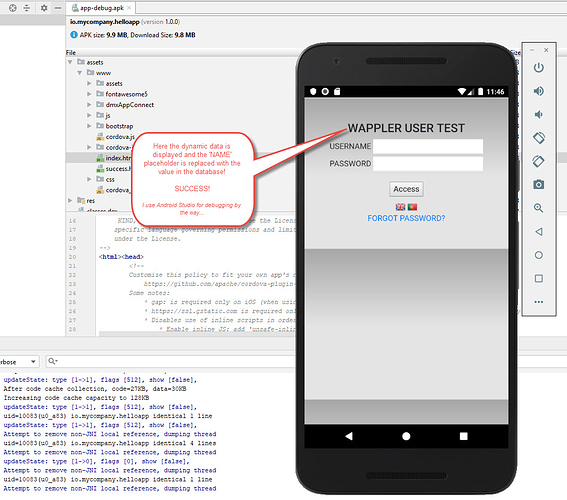Just chiming in here… I think the main issue is the learning curve @Hyperbytes has done the Wappler team a great service by producing a step by step tutorial going from ‘a’ to ‘d’ rather than the documentation that doesn’t have a particularly great step by step guide. The Docs maybe brilliant for when you are established and you are looking for an answer to a particular question or when you need to find out how a feature works but it assumes you know how to tie it all together. You can’t beat real life project examples.
Your competitors out there such as Bubble.is & anvil.works have fantastic basic tutorials. For example when you join bubble it takes you on an interactive setup of many concepts that get you going straight away to being able to create an application.
Bubble Training snapshot
Anvil Training snapshot
If Wappler had these types of tutorials up and running I think the platform would become the platform. And the reason is because you have the silver bullet (host it anywhere).
I just want to say thank you again to @Hyperbytes for the webinar series you are doing you are making it possible for me to use Wappler  but I also want to say thank you to the Wappler team because I love the fact that the features come out biweekly / weekly I just think there needs to be some great example tutorials even though that maybe sorted now we have the Webinar series.
but I also want to say thank you to the Wappler team because I love the fact that the features come out biweekly / weekly I just think there needs to be some great example tutorials even though that maybe sorted now we have the Webinar series.


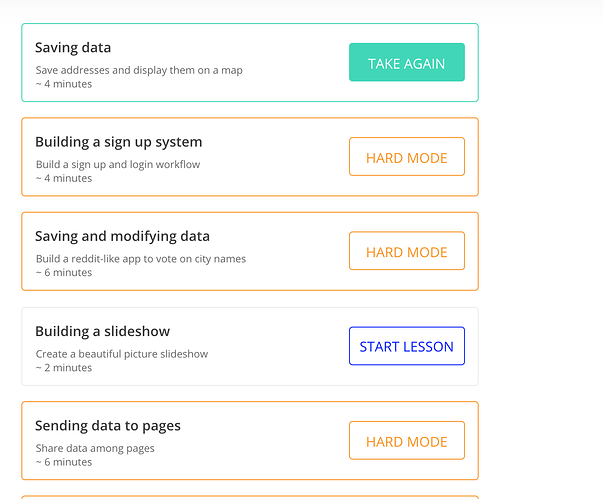
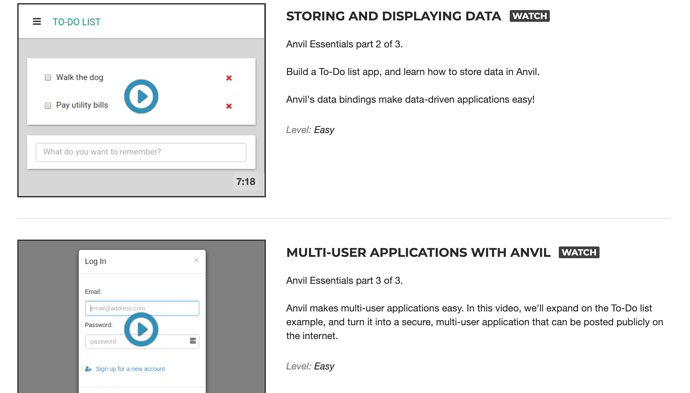
 but I also want to say thank you to the Wappler team because I love the fact that the features come out biweekly / weekly I just think there needs to be some great example tutorials even though that maybe sorted now we have the Webinar series.
but I also want to say thank you to the Wappler team because I love the fact that the features come out biweekly / weekly I just think there needs to be some great example tutorials even though that maybe sorted now we have the Webinar series.