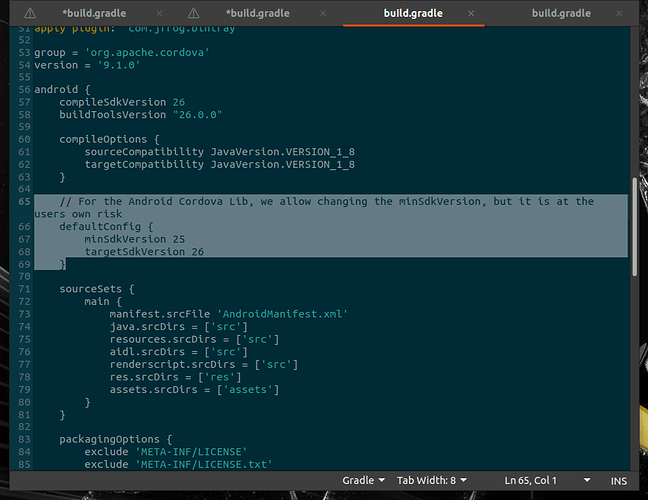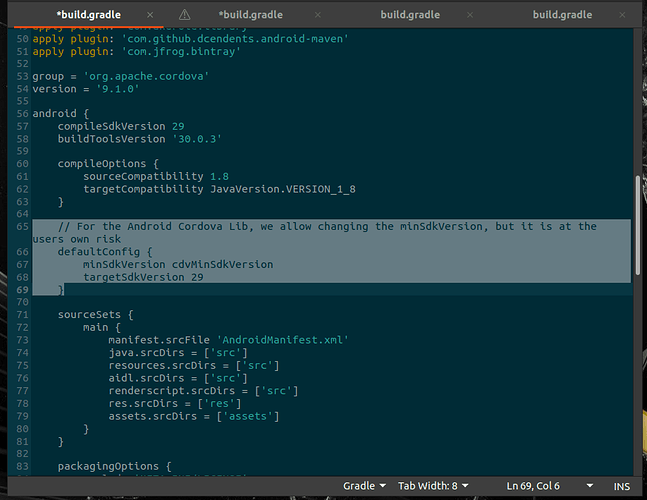Another Mobile Feature Request!
The ability within the Project to set:
minSdkVersion **
targetSdkVersion **
Within the Mobile Project Settings, and commit to the build.gradle files for Cordova (there are multiple). I ask because if these are not set correctly, and there is a mistake in the current build.gradle:
What it should look like (after setting in Android Studio):
Exists by default (can’t set in Android Studio due to the incorrect formatting):
The above are two different Projects! First image is working and is edited in Android Studio for its configuration (builds in Wappler and Android Studio), the second is the default Wappler configuration (although it builds in Wappler it throws errors in Android Studio).
Then being able to set these in Wappler would resolve the issue, then opening within Android Studio would be a breeze, right now you have to hunt down the incorrect lines and replace them manually, not sure if this is Wappler (maybe its just a Linux thing as can’t remember having this issue on Windows) or something else which produces this problem, but having the ability to set them in the Wappler Project itself would be very useful, then only a simple configuration for Android Studio would be required…
I’m working my way through figuring out why things are duplicated left, right, and center in Mobile Projects, there are multiple versions of build.gradle and manifests created, and figuring out which actually have an impact on builds is taking me some time, but shall document it soon as have figured it out.
For now it would be great to be able to set the Android versions within the Project settings.
Thank you for the considerations. When I know what is going on with the file differences, and errors, and locate them all, will submit a Bug Report.
Please vote!