Wappler Version : 7B2
Operating System :
Server Model:
Database Type:
Hosting Type:
Expected behavior
Clicking the Refresh option shown here should reload the workflow
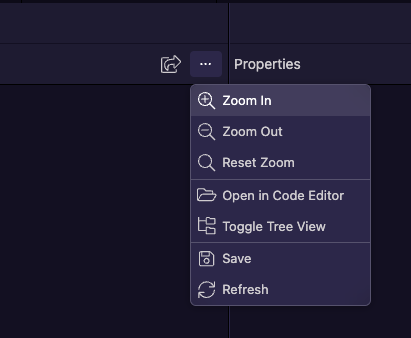
Actual behavior
It displays empty Execute
How to reproduce
Open a workflow with existing Execute steps.
Open that workflow with the Code Editor option.
Make changes in the Code Editor and save the changes.
From the UI, select to Refresh.
If you then close the workflow tab, and reopen, the changes will appear.