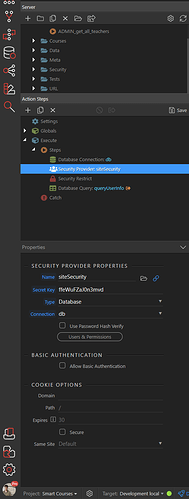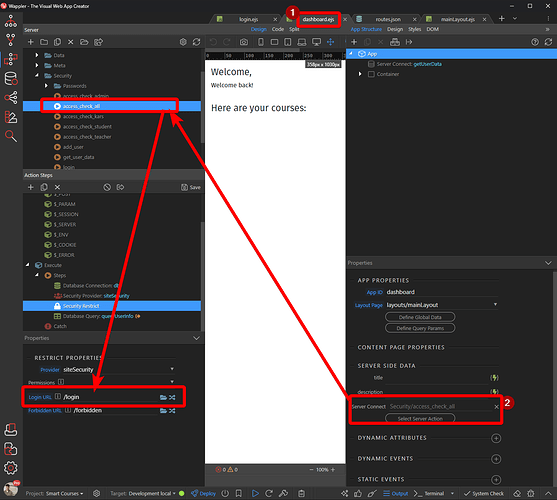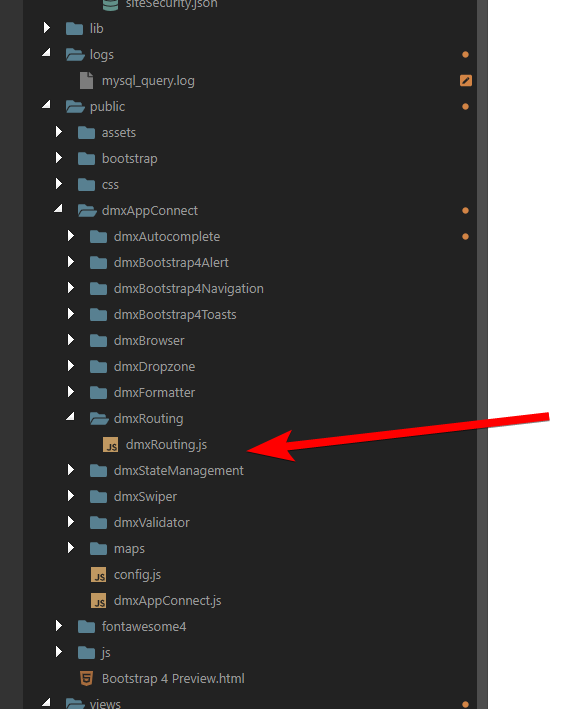Wappler Version : 3.3.3
Operating System : W10
Expected behavior
What do you think should happen?
Page should show a toast message with a 401 error
Actual behavior
What actually happens?
In the wappler preview it works correctly, however in the localhost or remote host it goes to the server action (/api/Security/login) and shows the unauthorized message there.
See video:
It was working before, the only thing I have consciously changed recently is setting it up as a SPA app according to the latest doc of @Teodor
How to reproduce
- Detail a step by step guide to reproduce the issue
- A screenshot or short video indicating the problem
- A copy of your code would help. Include: JS, HTML.
- Test your steps on a clean page to see if you still have an issue
- Create NodeJs project, make it a SPA with a main layout and a content page /login
- Create a simple server action with logging in (followed tutorial in docs)
- SEt up a login form on /login
- Set up a dynamic action to redirect on successful login and show a toast message
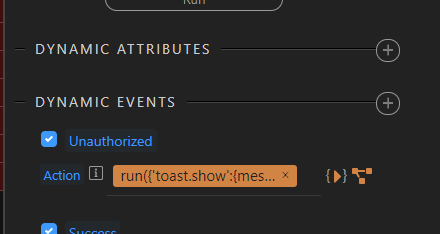
- Test it when deployed