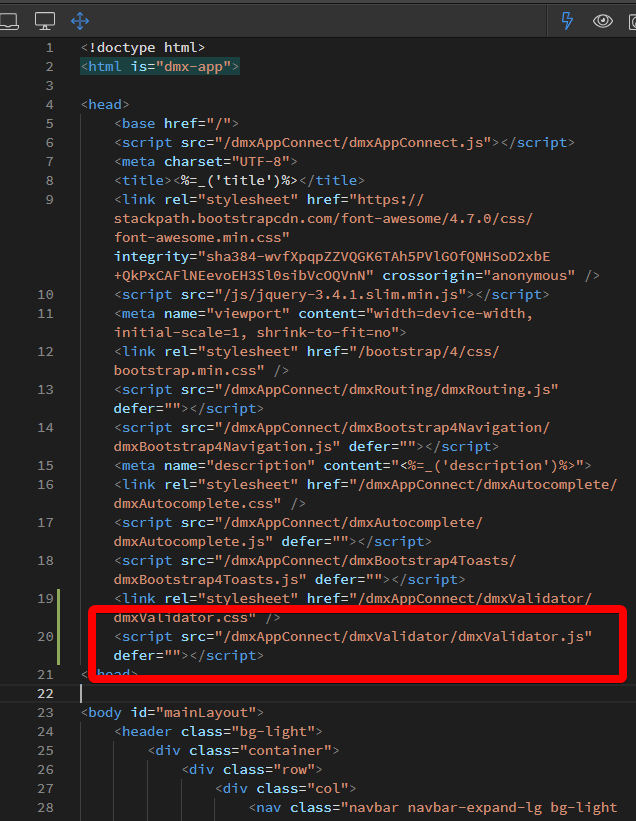Wappler Version : 3.3.3
Operating System : W10
Expected behavior
What do you think should happen?
Validation error should show in form after submitting
Actual behavior
What actually happens?
Nothing shows. In console this error shows:
dmxAppConnect.js:7 Uncaught TypeError: dmx.validate.setErrorMessage is not a function
at n._done (dmxAppConnect.js:7)
at n.onload (dmxAppConnect.js:7)
See video:
2020.09.29 16.54 - 520 - Wolfspider
How to reproduce
- Create form and add server connect action
- Set up validation in server connect action
- Test form in WAppler preview mode - should show validation error message
- Test form on localhost target (docker) - doesn’t show validation error message